Battlegrounds Mobile India is officially launched but only the Android version is rolled out. Since the PC version is also not officially out, you have to use an Android emulator to play the game on PC. So, if you want to play BGMI on Windows PC, then try using these emulators and have fun on the big screen.
Contents
Here we have provided a list of top emulators that will help you to download and play Battlegrounds Mobile India on PC.
List of Top Emulators to Download BGMI on PC
The following emulators are free to use and will not only help you to play BGMI but also other Android games. So, let’s get started.
1. NOX Player

Nox player is the perfect Android emulator to play mobile games on PC. It is available for both Windows and Mac. It is one of the best emulators for gamers who want to get a thrill experience of mobile games on the computer. This emulator also allows you to record videos and share them.
Features:
- Easily share files between Android and Windows
- Huge collection of games
- Customizable controls
2. MEmu Player

It is an Android emulator that might not be so popular as compared to others, but it is the best emulators to use to play BGMI on PC or laptop. If you own a low-end PC then this one is the perfect one.
Features:
- Customizable controls
- Easy share between Android and windows
- Drag and drop APK installation
- Multi-instance support
- Adverts
3. LD Player

LD Player emulator is only available for Windows. It is a free Android Gaming emulator for PC. This emulator allows you to change wallpaper and launcher. With this, you can transform your PC into a smartphone and level up your experience.
Features:
- Macro support
- Multi-instances
- intelligent keymapping
- Increased FPS
- Smooth Play and simple control
4. Gameloop
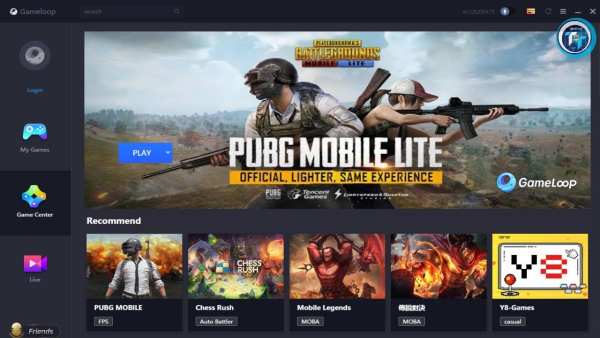
It is a free Android emulator tool that helps you to play mobile games like PUBG, BGMI, etc on your PC. Gameloop has a great user interface, and also customization options. One of the best things is, even on low-end PCs, you will get a smooth experience.
Features:
- Multiple language support
- Controller support
- Live stream support on Nimo and nonolive
- Customizable smart keyboard
5. BlueStacks
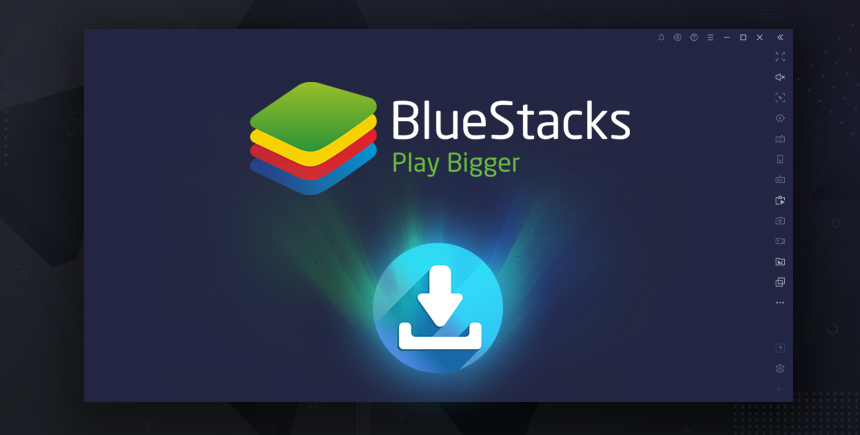
Bluestacks is on the last because everyone knows this emulator. The reason this emulator becoming popular is, most streamers and gamers use it around the world. You can smoothly play BGMI and other games on a low-end PC also. Whenever using an emulator come’s to our mind, the first one is Bluestack most of them prefer. And there is no denying that Bluestacks is the best one to use.
Features:
- Multi-tasking
- Macros
- Real-time translation
- High FPS
- Farm Mode
- Millions of Android games
- Directly stream on Twitch
- Record gameplay
These are the few best emulators to play Battlegrounds Mobile India on PC or Laptop.
