If you are finding the most relevant and useful mods for Minecraft then this article will be the most helpful to you. If you want to experience the best of the Minecraft and if you want to give game a level up then you should use the mods mentioned below. See there’s nothing wrong with the main version of Minecraft. There are some mods in this article that may blow your mind.

We will be talking about Utility modpacks and different types of modpacks in this article.
So without wasting the time let’s get started with this.
Contents
Installing a modpack is as easy as installing the actual game. If you want to install the mod-pack automatically then the curse forge platform will be very helpful for you. You will get the plenty of mod packs on this website. You may download the modpacks manually too there are also several ways to download it manually. Some mod-packs available online may have stopped working due to switching to the new creator or being updated. For a developer it is very hard to keep working on the same mod that also could be a reason.
As we all know that mods do not work all the time. Some require the installation of the legacy version of curse forge. We will try to keep relevant ones in this article. But if you are facing problem in any mod it is not just because it is deleted the case also should be the lower version of Minecraft. We will settle this situation for older version in our next article. Our list has been updated for 2021 so this all packs will run on your latest version of Minecraft.
Some Best Utility modpacks for Minecraft
#1: Here’s What You’re Looking At
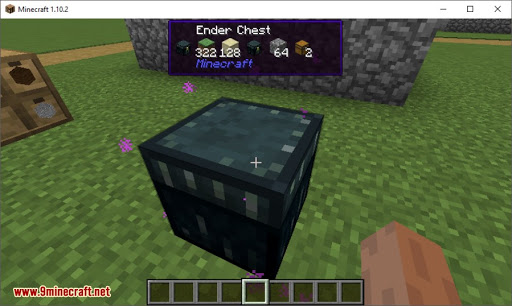
- (HWYLA)
- Applicable Minecraft versions: 1.12.2-1.16.3
- There was an old and popular utility platform called What Am I Looking At. WAILA now is not giving updates so they made HWYLA for future Utility modpacks. This modpack is different than others because it has a special quality. What this special quality?
- If you put the cursor on the item or a block it shows a toolkit so after installing this particular modpack you will not be scratching your head thinking that what this block is for?
- Download modpack from here
#2: Optifine

- Applicable Mincraft versions: 1.7.2-1.17
- There is been always a question mark on game’s performance and speed. It works too poor on low-end or you can say older laptops on the other hand it doesn’t fulfil the high hopes even on latest versions of your P.C. Optifine is a mod that makes game faster and more better than actual version. So if you want the faster version download this version from the given link below.
- Download modpack from here
#3: Just Enough Items

- (JEI)
- Applicable Minecraft versions: 1.16.5
- There was an older successor of this JEI known as NEI (Not Enough Items) which got updated and placed as JEI on the worldwide platform. This modpack will help you for the recipes. If you are not familiar with some recipes in the game. Isn’t it great that you will have a handy modpack that may help you with the recipes you don’t know.
- Download modpack from here
These were some Utility modpacks. Now about some specific version modpacks. This may help you on the particular version of the game so first you must have the version required in order to work on this modpacks.
Minecraft 1.16 Version mods
#1: Biomes O’plenty

- Required version: 1.16.5
- In late 2013 “Update that changed the world” came and it made a little diversity in the minecraft world. But Biomes O’plenty will give you the 75s feeling of the game. To be more specific from brushland and coral reefs, through lavender fields and ominous woods, to tundra and wasteland. You can not access the same account in this mod. But it is good to see the Minecraft world you have not seen before.
- Download modpack from here
#2: Create

- Required version: 1.16.5
- Create is my personal favourite version through all the mod packs. Because Create takes the mechanism to the next level. This is based on rotational power and kinetics so a range of gears and cogwheels are introduced and ready to use. Gearbox, Chains, Drives, Conveyer belts, Clutches, Pulleys, and levers are also there to help.
- Download modpack from here
Congratulations! You have all the information you want for modpacks. And if you are facing an issue downloading/Installing any of these programs please let us know in the comment section. We will be more than happy to help.