Battlegrounds Mobile India (BGMI) is a free battle royale game that offers two perspective game modes. One is the First-person perspective (FPP), and the second is Third-person Perspective (TPP). Both of these have different matches and separate ranking systems.
Contents
FPP & TPP in BGMI
In the third-person perspective, you can see the character as a whole. While in FPP, you can see your hand and things in front of you. However, TPP has an eye movement in 360 degrees, and FPP has only a 180-degree view. If you are playing a match in FPP mode, then the matchmaking will happen among FPP players. The same goes with TPP mode; you can select any mode but can’t play one with FPP and one with TPP. FPP mode is available only for Classic, EvoGrounds, and Arena mode.
Which is more difficult, FPP or TPP?
In simple words, FPP is more difficult than TPP. If you play a match in FPP mode, the players need to look for the enemy instead of finding them by standing behind the walls and look them by rotating the camera.
As you need to find the enemy, it is risky for the player. Moreover, in FPP, the players depend on the sound and other indicators so they need to be faster.
Here, we are going to talk about how to change the camera view in the BGMI match.
How to Change Camera View in BGMI?
In BGMI, there are two camera view perspective available, which you can change it according to your wish. There are FPP and TPP, which can be changed to any view where you want to play the game.
- Firstly, launch the game on your smartphone if you haven’t downloaded it yet.
- On the homepage, click on Select Mode, which is above the Start Menu at the bottom left side.

- In the next window, you will see FPP and TPP options at the bottom of the screen.
- Select any one FPP for First-Person Perspective and TPP for Third Person Perspective.
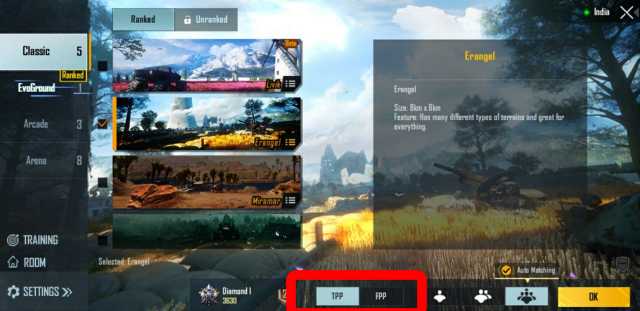
- Now, select game mode and Map
- Click on OK and start playing the game.
How to Change Perspective while Playing Game on BGMI?
- Open BGMI game and start any match mode in TPP (Third person perspective)
- In the game, click on the FPP icon, which is seen on the slight left side
- Instantly, your mode will be changed to FPP
- If you want to switch to TPP, click on the same icon
You will see this icon only if you start the game in TPP mode. And if you start the game in FPP, then you can play only in FPP till you change the perspective.

1 comment
My is suspended