Minecraft, you might hear the name, is one of the greatest video games of all time. Minecraft is a type of sandbox mobile and PlayStation video game, which is being played by millions of gamers across the world.
The strong part of this game is its three-dimensional characteristics. Gamers can use the blocks in a 3-D manner with virtual hurdles like indefinite terrain. Here in this game players used to build models or structures using craft tools and various items.
In this article, we would like to offer you some learnings about the Minecraft Dropper Recipe. How you can make a Dropper in Minecraft on your own.
So what are you waiting for! Let’s get started!!
Contents
At the very First, we will discuss the dropper.
What is Dropper in Minecraft?
The dropper in Minecraft is a device that is being used to move various items to another container. Simply they are like blocks used for storage and transportation of containers, holding till the limit of 9 items. They are developed with the help of the Redstone component in Minecraft. Basically player uses droppers in Minecraft to get faster transportation as well as handy storage.
Read it out: Know how to make the smooth stone in Minecraft
Ingredients required to make dropper in Minecraft
You just cannot make a dropper wherever and whenever you want to make it. In order to make a dropper in Minecraft, first, make sure that you are eligible. To get the pass of the dropper, you need to have certain ingredients. These ingredients are mentioned below (Ingredients for Dropper recipe)
- 7 Cobblestones
- 1 Redstone Dust
Supported Platforms for Dropper use in Minecraft
Here In the below-mentioned list, we added the name of all the platforms that support droppers in Minecraft.
| Edition | Platform |
|---|---|
| Java Edition | Windows, Mac & Linux PC's |
| PlayStation Edition | PlayStation 3 & 4 |
| Bedrock Edition | Xbox One, Nintendo Switch, iOS, Android, Fire OS, Windows 10 PC's |
| Education Edition | Mac, iOs 12, Windows 10 PC's |
How to make a Dropper in Minecraft?
In this section, we will give step by step Minecraft dropper recipe so that you can create it with ease. Here is the below-mentioned list.
Step 1: First Open your Crafting Menu
If you want to crate dropper in Minecraft, you must go through your crafting menu first. After opening your crafting menu, you would see a 3*3 crafting grid which should look like the below-mentioned image.
Step 2: Add required items to make a dropper recipe in Minecraft
After successfully opening the crafting menu, you have to have a crafting area that is made up of 3*3 crafting grid. As we mentioned above, if you want to crate dropper in Minecraft you must have Redstone and cobblestones in your inventory.
Add this 1 Redstone dust and 7 cobblestones in the crafting table grid. In order to make a good dropper, you should manage the exact order as shown in the figure below:

In the very first row, you should add 3 cobblestones one in each box respectively as well as for the second row put down 2 cobblestones in which one should be in the first column and another one should be in the third column. Keep the middle column of the second row vacant.
In the third row of the grid put down 2 cobblestones and 1 Redstone dust respectively. The two cobblestones should be in the adjacent column of Redstone dust. In a similar term, cobblestones should be placed in the first and third column of the third row as well as Redstone dust should be placed in the middle column of the third row.
Since you have added all the required items in their exact order to the 3*3 grid, you might have seen a dropper pop out in the box exact right to you.
Step 3: How to move your dropper to the inventory
Being a successful maker of the dropper, you should also know how to move that dropper in your inventory. Without this, you cannot use a dropper. So after successfully completing all the step mentioned above, now it’s time to move the dropper into your inventory. You need to drag your dropper down to the inventory box just below the box of the dropper. Now you can use your dropper.
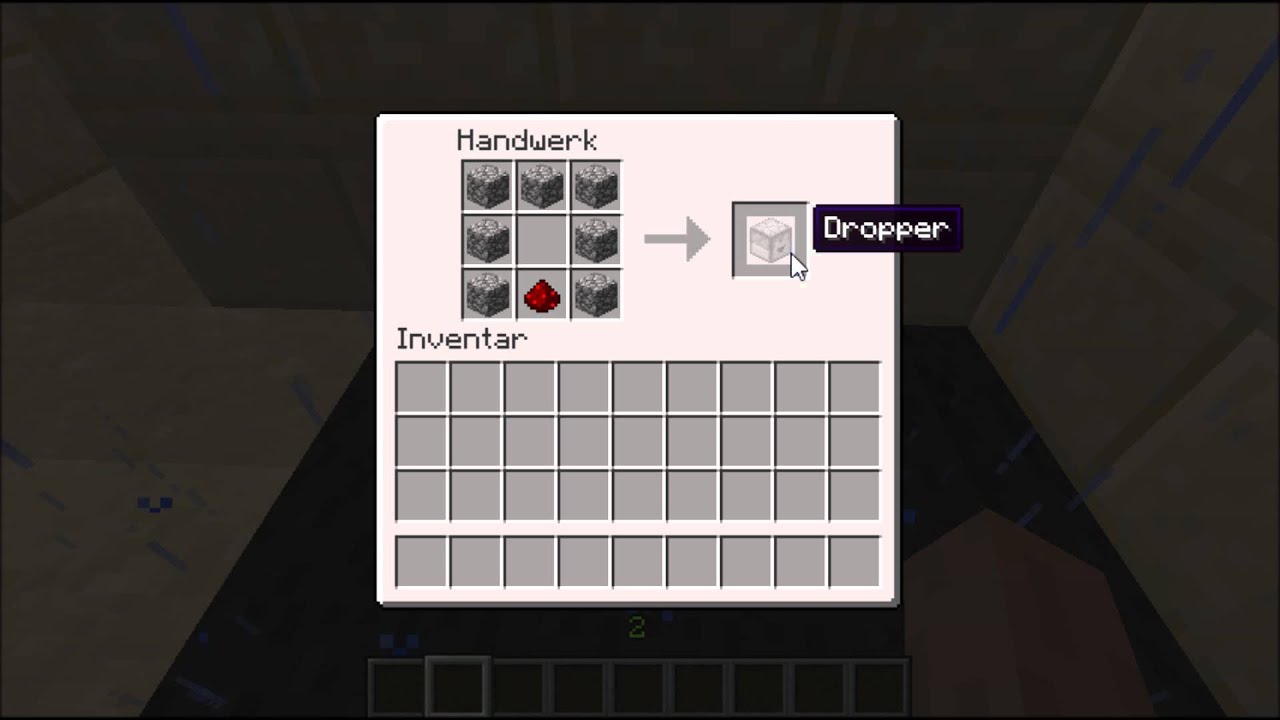
A very big thumbs up to you as you can now use your dropper as per your choice.
That is all about the dropper recipe and you are good to go ahead with droppers.
How to make a dropper in Minecraft using commands?
Yes, you can also make the droppers just by using the commands. You can use a give command function in the following game editions only:
- Java Edition
- Windows 10 Edition
- Xbox Edition
- Education Edition
- Nintendo Edition
- Pocket Edition
In order to switch on the give command feature, you should open your chatbox and write the command as per your edition.
For Pocket Edition, Windows 10, Xbox and Education Edition the commands are the same.
Command: /give @p dropper 1 0
For Java Edition
Command: /give @p dropper 1
Read More: Five Best Minecraft Seeds for Villages
Here, that’s all from our side. We try to give you as much knowledge as we can about the dropper in Minecraft. In this article, we provide you with the knowledge about How to make a dropper in Minecraft using the simpler steps or just like using the give command feature.
We really hope that you liked our content and it will help you to solve your query related to the dropper in Minecraft. If you want a detailed article about something else from Minecraft, write down your query in the comment section we will happy to help you.
Thank you for reading it out thoroughly and we are wholeheartedly open to your feedback if any.
Do let us know on which topic we should write about further. If you have any kind of query related to this article or something else in gaming then the comment section is open for you.
Keep Playing! keep Rocking!! Be safe!!!