Call of Duty Mobile is the popular battle royale games. On the mobile platform, there are so many players in this game. There are great features and a variety of weapons available with game modes. The game has become so popular that there are many players who want to play COD on their PC or Laptop.
However, Call of Duty does not have an official version of PC. There is an only Mobile version available. So, what can you do, if you want to play Call of Duty on PC or Laptop? If you are the one who wants to play it on PC, then you have come to the right place. Here, we will show you step by step guide on how you can download and play COD Mobile on PC.
If you are aware of Emulators, then it will be easy for you. The Android Emulators will help you to play the game on PC. Not only COD mobile, but you can also use other Android apps, or games, which are officially not available on PC. So, let’s get started.
Did you know, you can also Earn Real Cash Prizes & Rewards by Playing COD Mobile? Yes, download PlayerZon App (COD Mobile Tournament App) and Participate in the COD Mobile Tournaments or Matches & Get Rewards even on each kills you score.
How to Download and Play Call Of Duty Mobile on PC?
Here is the step by step guide to download COD on PC.
As we have told you, we can use emulators to get the game on PC. There are so many emulators available on the Internet, but the most popular one which everyone uses is BLUESTACKS. Most of the users prefer this emulator to use as it has great features and is very easy to use.
- First of all, you need to download Bluestacks on your computer or Laptop
- Once it is downloaded, install and open it
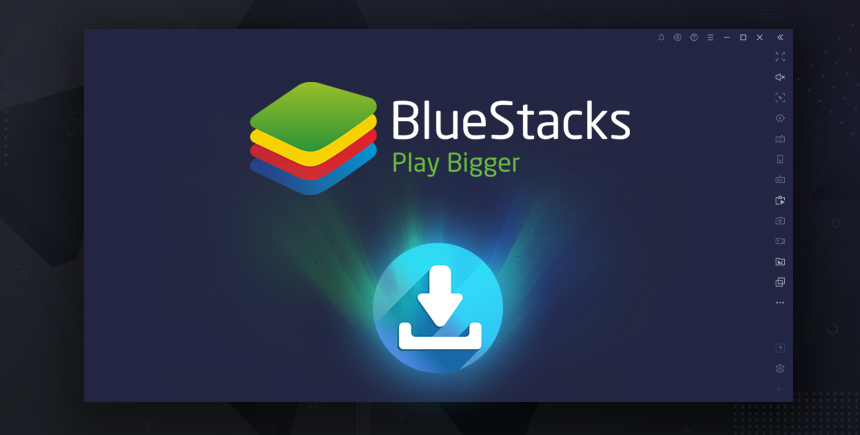
- Sign in with your Gmail account
- In the emulator, click on Google Play Store
- Now, in the search bar type COD Mobile
- From the results, choose the official COD mobile game
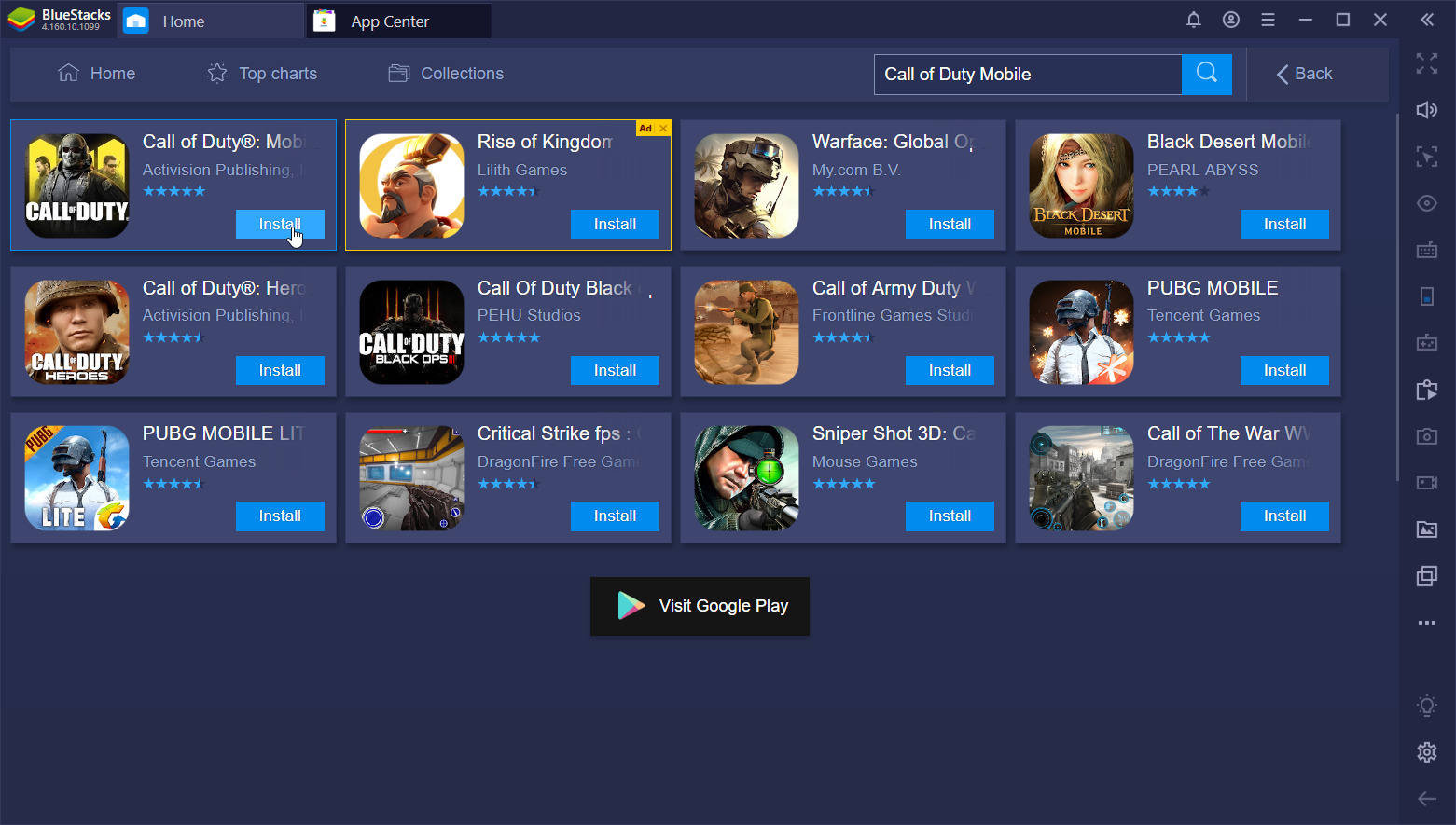
- Click on Download button
- Once it is downloaded, install the game.

- That’s it! Now, you can play the game on your PC or laptop.
The process is the same, just like we use Play Store in our Android phones. Only the difference is, we need Bluestacks in PC then go to Play Store and follow the steps.
Just like this emulator, there are many emulators like NOX Player, Dolphin, PSX emulator and others. You can use any of them which has Play Store in it.
So, this is how you can download and play Call of Duty Mobile on PC.
1 comment
Email and password changed by someone