Ludo King game is one of the most popular games in India. It got more popularity in the Covid-19 situation when everyone was staying in their homes. If you don’t know, Ludo King is a strategy board game that is mostly automatic. Players need to only roll a dice and select a token to move forward.
Earning money online is very easy nowadays. There are many ways, You can even earn money by just playing Ludo King. If you do not know how to earn money by just playing Ludo king then check out Playerzon app.
Contents
How to Earn Money by Playing Ludo King on Playerzon?
Before you get started please make sure you have downloaded the Ludo King app and the Playerzon app from the given links. Once you download the app, sign up on the Playerzon app and follow the below steps. For any queries please let us know by commenting below.
How to Create a Challenge in Ludo King Playerzon?
- Open the Playerzon app on your phone

- Select the Ludo King game and see the challenges
- Click on Create option to create any challenge

- Select the amount and click on next
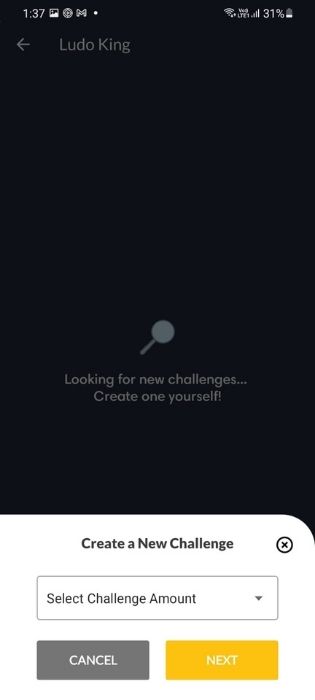
- Enter your Ludo King Name
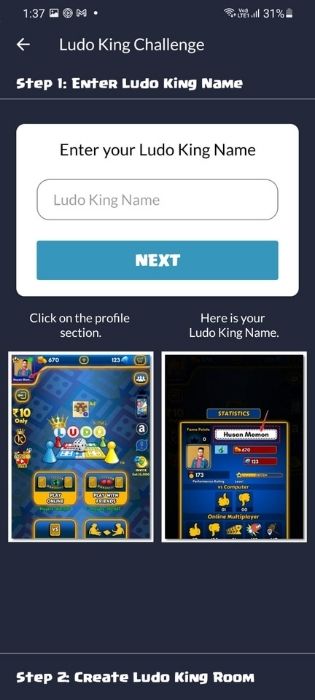
- It will ask for a Room ID
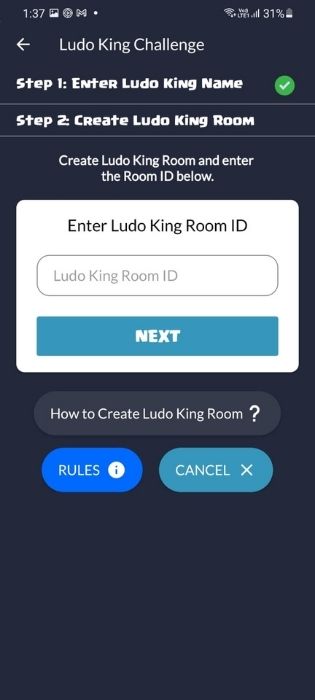
- For that, you need to open the Ludo king app
- Click on the Play with Friends option

- Tap on Create and click next

- Select game option classic and then tap on Create Room

- You will see Room Code (Copy it)

- Now, open the Playerzon app and enter the Room ID
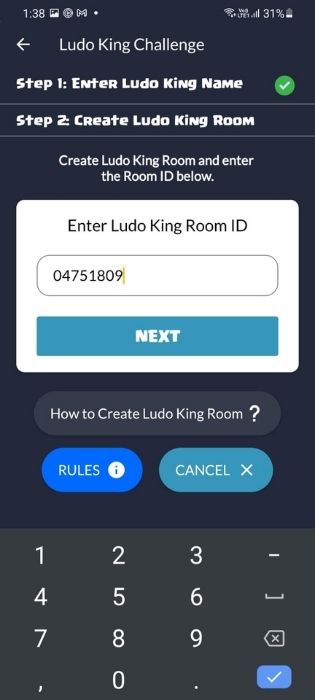
- Wait for the other players to join and then start playing the game.
How to Join a Challenge in Ludo King Playerzon?
- First, Download the Playerzon app on your smartphone if you haven’t from the given link
- Open the app and select the Ludo King game
- It will show all challenges including Ongoing and Upcoming
- Click on the Play Now option, if you want to join

- Enter Ludo King Name (Your Username in Ludo)
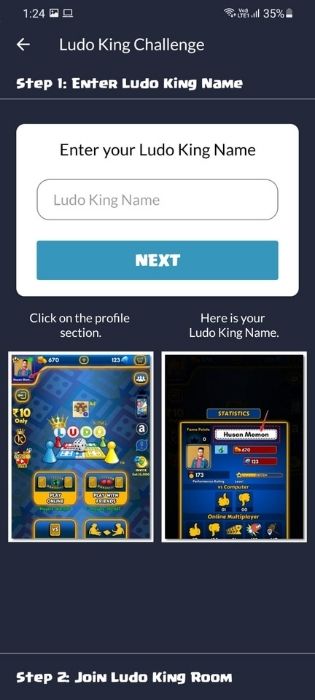
- Now you will see your Room ID

- Now, you will need to open Ludo King Game
- From the home page click on the Play with Friends option

- Next, click on Join and enter your Room ID

- Click on Join and wait for few seconds till your game start.

How to Submit Score in Playerzon Ludo King?
- Once your Ludo King game is over take a screenshot of the result

- Now, open the Playerzon app and go to My Challenges
- Click on the Update result option
- Select the result from the given options
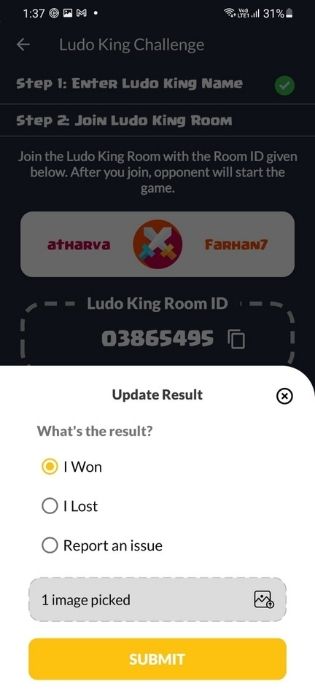
- Upload the image that you took a screenshot of your last game result.
- Click on Submit
- That’s it! You are done.
Conclusion
That’s how you can make money by just playing Ludo King. If you want to earn more money then check out our app Playerzon there are many tournaments going on. In this app, you can also play tournaments of BGMI, Free Fire, COD and earn money.