Call Of Duty Mobile game has become a popular game since it got released a year ago. When the game was launched globally, there were few features removed from the game. One of the features which were removed from COD Mobile is the support for Controller on both iOS and Android devices.
However, the players have a complaint about it, and the developers have added the feature back. But there is a limit to a few of the controllers. So, if you want to play COD Mobile with a Controller first, you need to check out which controllers are supported. Here, is the complete guide on playing COD Mobile with a controller on Android and iOS.
Contents
What controllers work with Call of Duty Mobile?
The controllers which are supported officially are
- DualShock 4
- PlayStation 4
- Xbox One.
Apart from this, you can also use the Bluetooth controllers. Though these are not supported officially, then also you can use it.
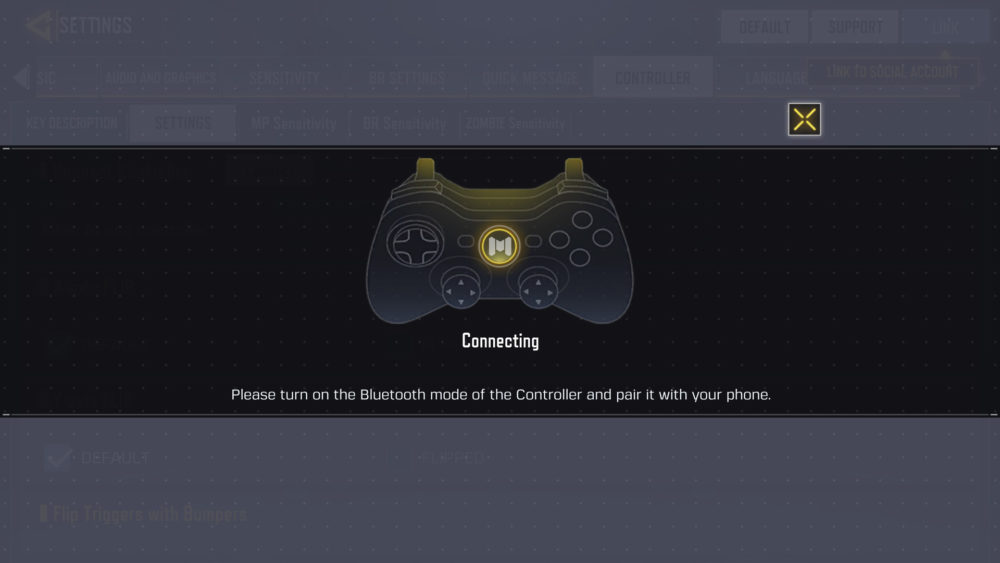
Now, let us check out how to play Call of Duty Mobile on Android and iOS devices.
How to Play Call of Duty Mobile with a controller?
As we have told you, you can play Call Of Duty Mobile with PS4 controller or Xbox One controller. It is very easy to connect it on your Android and iOS. Just follow the given steps and connect a controller to play Call Of Duty Mobile.
Steps to play Call Of Duty Mobile with Controller on Android.
- First of all, you need to connect your device with Bluetooth.
- Pull down the notification shade and do long-press on Bluetooth icon. (Or go to Settings and open Bluetooth)
- Click on Pair a new device.
- Hold the PS and Share button until the controller starts to flash.
- OR hold the connect button on the Xbox One controller.
- From the list, select the controller and pair it.
- The game will automatically detect the controller.
Steps to play Call of Duty Mobile with a controller on iOS (iPhone or iPad)
- First, connect your device with Bluetooth.
- Open Settings and click on Bluetooth Settings
- Hold both the PS and Share button till the controller starts to Flash
- OR hold the connect button on the controller
- Under Other Devices Select the Controller and pair it
- The game will automatically detect the controller
NOTE: Make sure your iPhone or iPad are running on iOS 13 or above to connect the controllers.
So, this is how you can play COD Mobile with a Controller on Android or iOS devices.
3 comments
Join nhi ho rha hai
Please give to me diomand 2000diomand
Please give to me diomand 2000diomand