We play PUBG Mobile Matches or Tournaments in a Custom Room. So if you are new or if you heard PUBG Custom Rooms for the first time then you might be doubtful on How to Join a Custom Room. Just follow this brief guide to join a PUBG Mobile Custom Room.
UBG Mobile Custom Rooms is something using which a group of people can play together or compete at once. So PlayerZon makes use of Custom Rooms for their Tournaments and Matches. 100 Participants joins in these Custom Rooms and Play together. These Rooms have a Unique ID and Password to Access so that only the specific people can join any specific Custom Room.
Here is How to Join PUBG Mobile Custom Room Once you have Room ID and Password.
- Step 1 – Open PUBG Mobile Game and let it load fully to the HomeScreen.
- Step 2 – On the top left corner, below START Button you will find the Match Making Options Box (Map, Mode, etc.). Click on it.
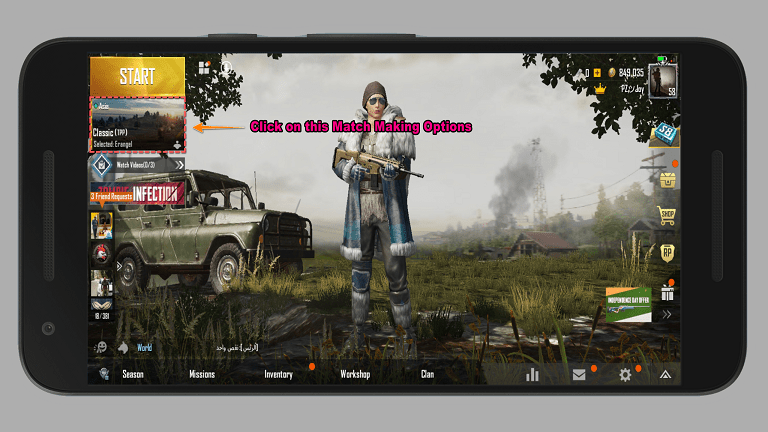
- Step 3 – A new window will pop-up with the list of other options in the left menu. At the bottom, find and click on Room option (see the image below).
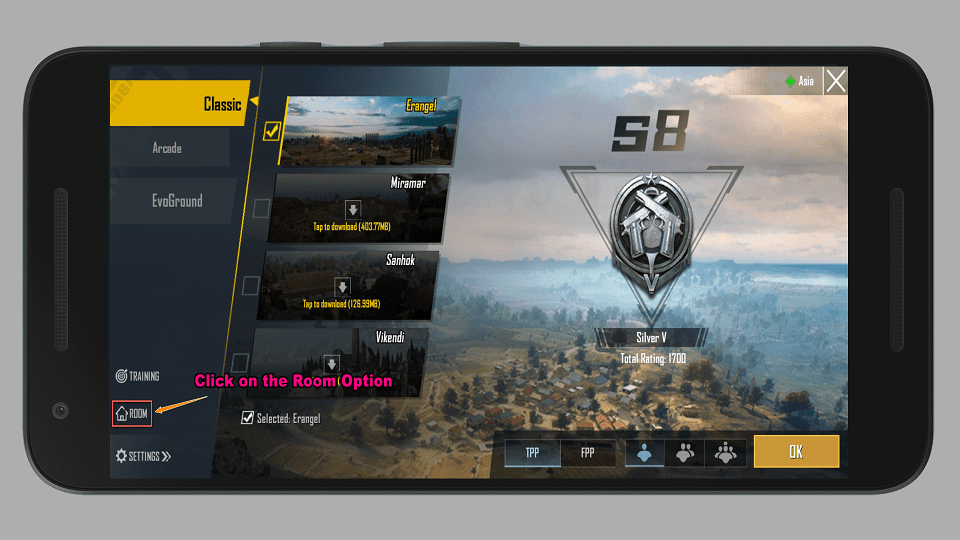
- Step 4 – You will see list of PUBG Custom Rooms along with a search option on top left corner. In the search bar, type the PUBG Custom Room ID that you get from PlayerZon App.
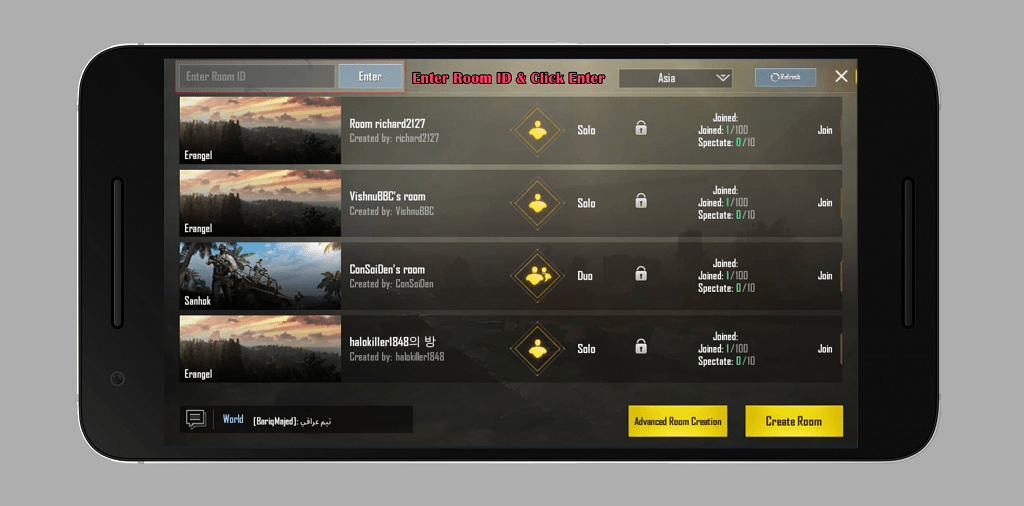
- Step 5: Click Enter and if the Room is Protected then you will see a Password Input Pop-up. Just enter the Room Password you get from PlayerZon App and click on Enter Room.
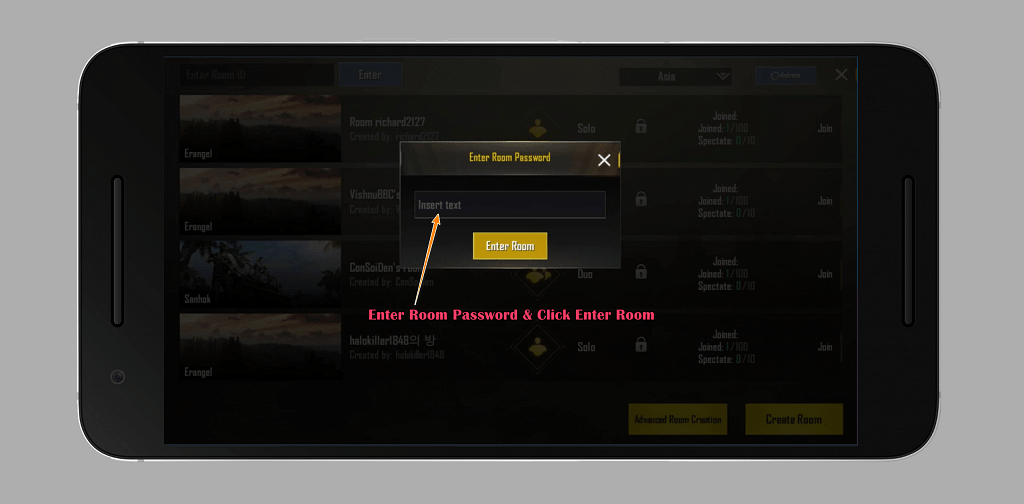
- Step 6: That’s it. You are in the PUBG Match Custom Room. Change your Position as per your Team or Spot Choice and then wait for the match/game to start.
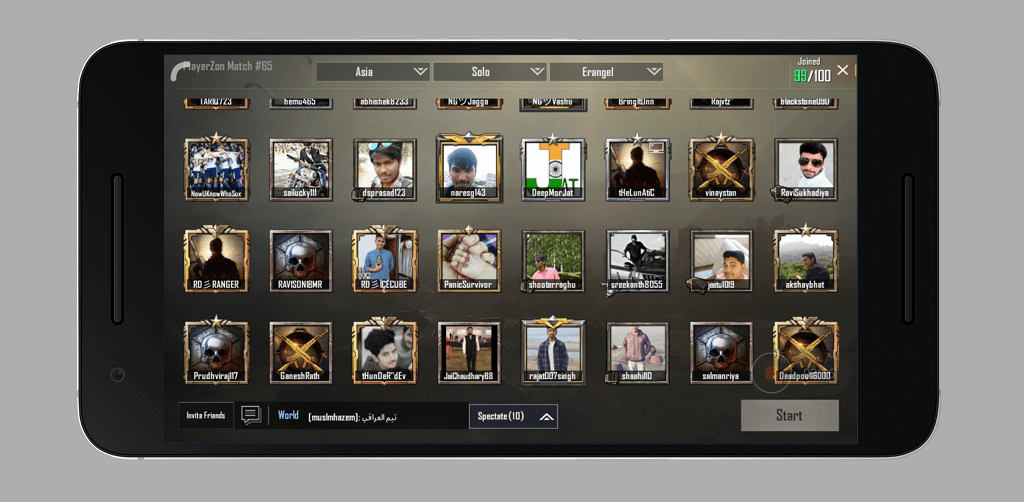
So this is How you can easily join any PUBG Mobile Custom Room using Room ID & Password. Play Good, Score High Kills and Win Huge!!
176 comments
👌
Super games pubg👍
Kab start honge sir ji yah tournament
Hii
G kumara barre / hi friend’s my help mi
Qwertyui
I’m join
Mere account mein paise Nahin Hai kripya aap 50 rupaye bheje mere account mein 9649010208
Room id
Next match?
Play the match pubg mobile
I know pubj
Kab start honge sir ji yah tournament
I know
Hey how can i pay the registration fees and should i pay it befor the match
My I’d king awm
Join me sir😘😘🙏🥰
Pubg mobile lite
47
Hiii
I kill he
Join me
Join me
I’m join