So just like Battlegrounds Mobile India, Free Fire has also introduced Custom Rooms through which a group of people can play and compete with each other in the Battleground in any mode or map. So if you are new to this feature then you might not be aware of how to join such custom rooms in Free Fire. Anyways, here you can find step by step guide on how to join FreeFire Custom Room?
Steps to Join Free Fire Custom Rooms:
- Step 1 – Open FreeFire and make sure you have logged in to your account.
- Step 2 – On the top right corner, you will find an option to select the Match Type and Map (CLASSIC, Bermuda, etc.). Just click on it to open the pop-up.
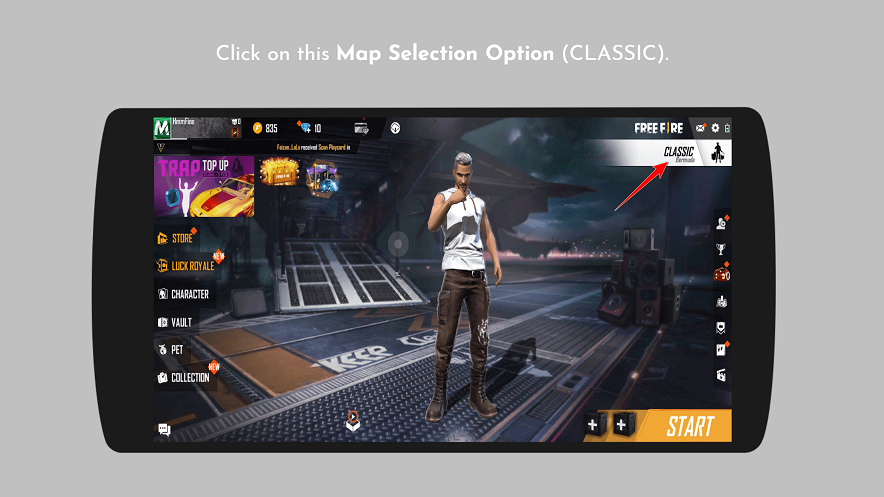
- Step 3 – In the pop-up at the Bottom right corner, you will find CUSTOM option. Just click on it.
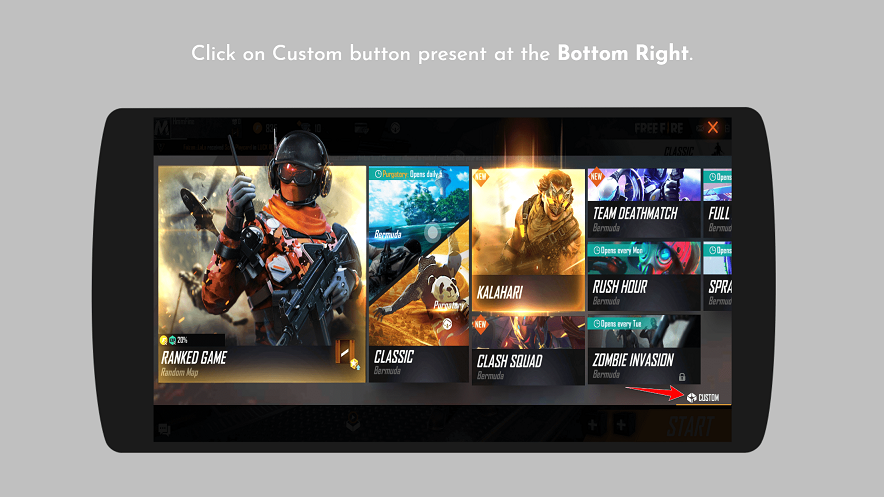
- Step 4 – The Custom Room section will pop-up which will show you the list of Custom Rooms that are created and going-on. To join our specific Custom Room with the Room ID, just find the Search Box which is present at the bottom left.
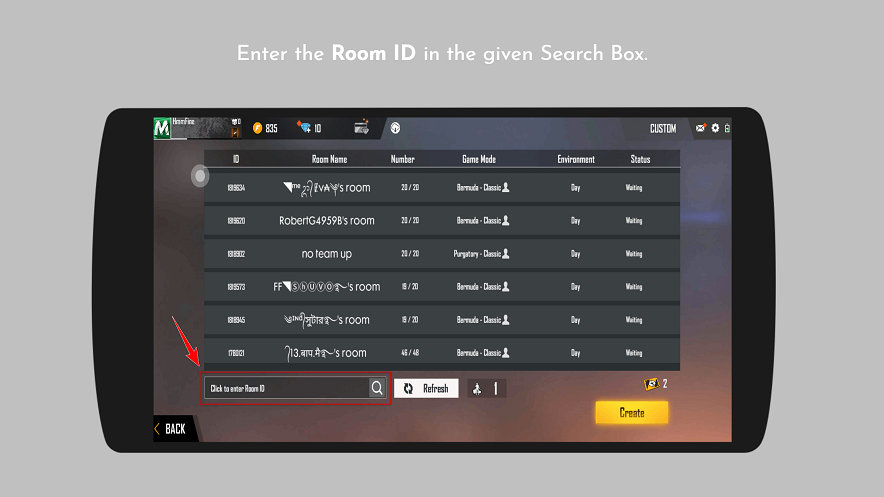
- Step 5: Enter the Custom Room ID that you have received from PlayerZon App (for FreeFire matches) or from your Friends.
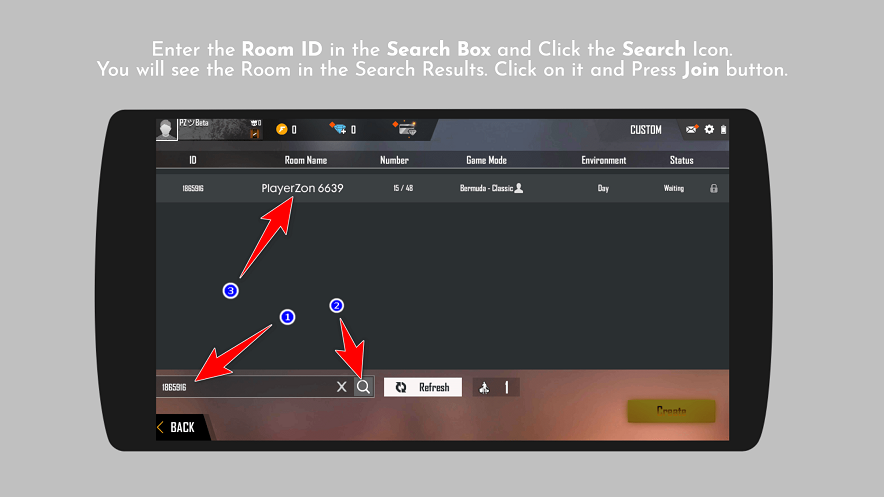
- Step 6: If the Room ID you enter is correct then it will show you the Custom Room in the search result. Just click on it and press Join button.
- Step 7: If your Custom Room is Password Protected then you will be asked to enter the Password of the Room. If you participated in any PlayerZon match then you must have received the Room Password. Just enter it in the Password field and click Enter.
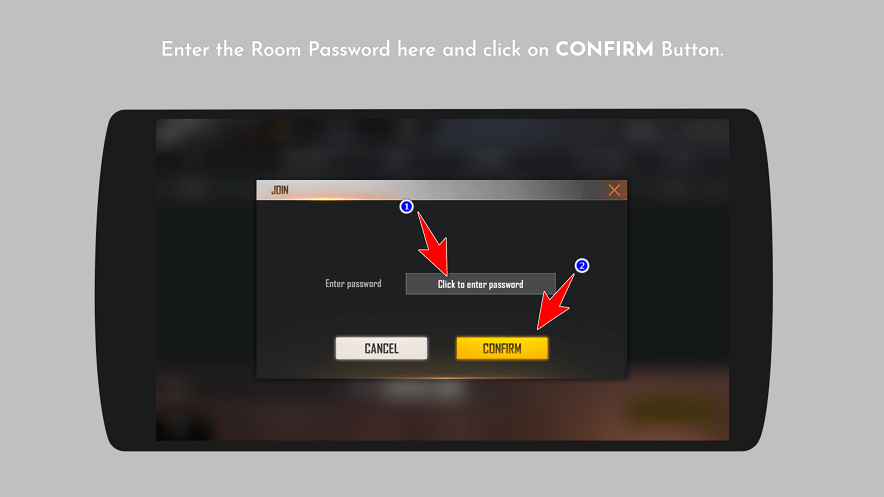
- Step 8: That’s it. If the password you entered is correct then you will be in the Room. Just take your preferred slot (position) in the room. You can choose your team slot and change it as per your convenience.
Note: If you have joined PlayerZon FreeFire Room then do not keep changing your Slot otherwise it may result in Kickout.
So these were some quick and easy steps to participate or join any Free Fire Custom Match Room or Lobby.
168 comments
Hi
Game ID and password not sending
Hey
09
Anil anil
Refund my coin my match cancelled
Refund my coins match is cancelled
रनद
Arif
Are bhai me thik 8 bje game me gyi fir custom me id bhi aa gyi pr game me join nhi hui mere paise west ho gye
10
Hazhwuuwuw
Game is not palyed
Play game a money ha
Inda0217V
Gove my money please
Player zon as not gives I’d and password
So gives my money
Give my money 30 Rs becose I’d password his not gives me
Kindly report to customer support at https://m.me/PlayerZon and they will help.
Very good . App. Gaming is playing zon
My. Free fire max I’d is. Nilesh 9686
Playing
Ramdulare
S