Battlegrounds Mobile India is an Indian version of the PUBG Mobile Battle Royale game. BGMI game has several modes, gameplay, rewards, and mission. Such things keep the players busy and provide a great gameplay experience. Apart from all these rewards, and missions, there is a Custom Room in BGMI that lets you play with your friends or against them.
Contents
However, you need to create the Custom Room where you can add players of your choice and play with them. Here, you can compete or play with anyone in any map or mode. One can use this in events like tournaments, matches, and more.
If you are unaware of this feature, then here we are to help you out. We have also discussed how to create a custom room in Battlegrounds Mobile India. Let’s see how to join a custom room in BGMI.
How to Join Custom Room in Battlegrounds Mobile India?
These are the steps to join the custom room in BGMI. You can join the room that is created by someone else, but for that you will need the room ID of the customs room that is active. And if the creator has kept any password, then you will need that also. The creator can share the credentials via an external messaging app or can use the in-game chatroom.
Follow the steps and join the custom room:
- Open Battlegrounds Mobile India on your smartphone
- On the bottom-left side click on Select Mode

- From the left panel, select Room

- At the top of the screen, select Room or Tournament Room
- Now, Enter the room ID and click on Enter
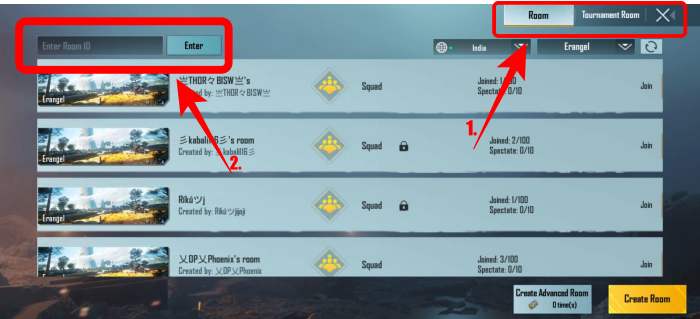
- And, if the custom room has a password, then enter the password (If there is no password, then you will directly enter into the room)
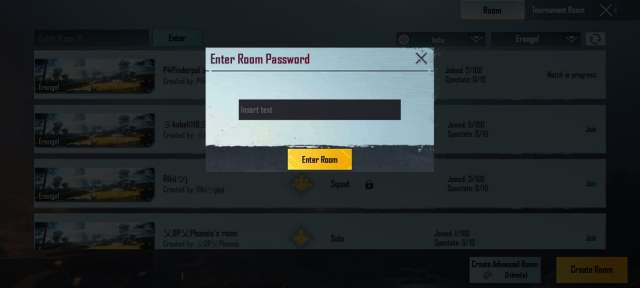
- In the Room, you will be assigned to a random team
- You can change the team by tapping on the blank box under the desired team to you want to join

- That’s it! You have successfully joined the custom Room in BGMI.
This is how you can join the Custom Room in BGMI. We hope this guide was helpful to you. Stay tuned to us for more and the latest updates.

52 comments
Room
Hii
Helo
Hii
I would like to be apart of this game
Hii im surya
Nice
Pubg mobile lite hsjsnsnnsnsnddxujndnhzfzvs
Pubg mobile lite
Hsndb rs rs hdn rs hdn Rd nz
57
57 coins please give me
Please Battleground
Please Battlegrounds Mobile India?
2 Watch the Video Guide Below
However, you need to create
Please
₹ ५०
Sir my username and password forgot
Help me
Nice game
How to play this game I love the battal ground pubg7839776687
I love bgmi
Please I’d and password
How to play this game I love the battal ground pubg