Battlegrounds Mobile India is a popular battle royale multiplayer game. Within a week of the official launch, the game has crossed 34 Million players. The game is only available for Indian players; Krafton will bring many tournaments in the game. If you were a PUBG Mobile player, then you might know about the custom rooms, but if you are a new one to BGMI, then here we are, explaining to you every detail of the custom room.
Contents
In BGMI, players can not only play with random online players but can also challenge their friends to play against them. That’s when you need a custom room. Krafton has added an option to create custom rooms in Battlegrounds Mobile India. In this room, players can host their private matches and can play matches in any mode as well as can choose any map like Erangel, Sanhok, etc.
The difference in this custom room match is that the one who creates the room can choose his own enemy in the match. You can play friendly matches or can host different tournaments.
How to Create Custom Room in BGMI?
It is very easy to create a custom room in BGMI, but the players will require a “Room Card.” Without this, you can’t make a custom room. The player can achieve a “Room Card” by purchasing it from the in-game store or can complete the Royale Pass missions and win it.
Steps to create a Custom Room in BGMI:

- First, open the BGMI game on your device and select the mode option from the bottom left corner of the screen.
- Now, click on Room from the left side menu.
- Select, Create Room option and give a name to your room
- After that select, how you want to play the game solo match, duo match, or a squad match.
- Select the mode, too, FPP/TPP according to your choice.
That’s it! This is how you can create a custom room. As we have said, you will need a Room card to create a custom room; let us check out how to get a room card in BGMI.
ALSO READ: Battlegrounds Mobile India: Best Sniper Rifles in BGMI
How to get Room Card in BGMI?
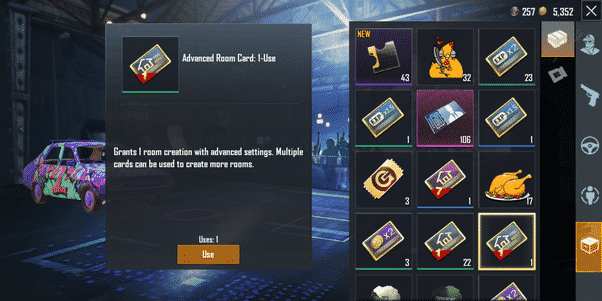
There are two ways of getting a Room Card; one is to purchase it from the in-game store by spending 100 Battle Coins (BC) for 1 room card. And the other one is to participate in the Royale Pass Mission and get it as a reward.
Steps to buying Room Card:
- Open BGMI Game and enter the lobby
- Click on the Shop option and then on treasures
- Now, select Room Card and Purchase it
Once you create the room, you can share the Room ID and password with BGMI friends to whom you want to invite. Or you can also invite friends directly by using the Invite Option.
What is the Price of a Room Card in BGMI?
The price for 1 Room Card is 100 UC, and if you buy 7 Room cards, then you need to pay 500 UC.

4 comments
Abhay
Bgmi advanced room card request
Bgmi Mavis voice pack coming soon pelese date& details
bgmi royal pass dedo is man DANGErXPRO