Nowadays, the craze of gaming is increasing a lot. Especially, when PUBG Mobile was launched everyone went crazy and we have seen so many negative experiences as well. However, PUBG mobile was banned in India due to security reasons, but the developers Krafton has brought a rebranded version, Battlegrounds Mobile India in the country.
Contents
You can have unlimited fun in the BGMI game by playing matches as there are a lot of amazing features available. One of the feature is adding status. Everyone knows about “Status”, we put a status on all social media platforms like Whatsapp, Facebook, Instagram, and Snapchat. The status allows you to share text, photos, videos, that disappear after 24 hours, or you can manually delete it anytime you want.
Just like we keep status on other apps, one can also keep status in the BGMI game. By adding status in the game you can show the daily records to your friends or clan members. But, do you know how to add status in BGMI? If No, then don’t worry, here we have provided a full guide on how to Add Status in Battlegrounds Mobile India.
How to Add Status in Battlegrounds Mobile India?
- Open BGMI game on your smartphone and go to the Profile section
- On the left-hand side, below the profile icon there is a Moments icon, click on it

- A new window will be opened, there click on the Post Status button which is on the bottom right corner
- Type anything that you want to display as your status

- Set the visibility to Public, Visible to Friends, or Private.
- Add an image if you want to or can leave it as it is.
- Click on the Post button and you are done. You have successfully added Status.
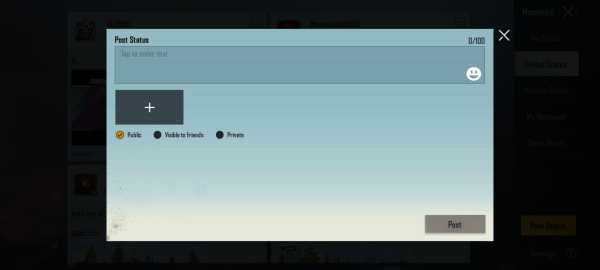
ALSO READ: BGMI: How to Enable Quick Scope Switch in Battlegrounds Mobile India
How to View My Status and Friend Status in BGMI
Now, as you have added Status in BGMI by following the above-given steps, let us see how to view Staus in BGMI. Following the steps, you can view your own as well as your Friends’ status.
- In the BGMI game, go to the Profile section by swiping the screen to right or click on the profile icon
- Click on the Moments icon
- From the right-side panel click on My Status, you will see your status if you have kept any.
- To check friends status, click on Friend Status
- Once you open your friend’s status, you can view, like, and comment on it.

How to Delete Posted Status in BGMI?
In case, if you have mistakenly posted a status and you want to delete it then here you go:
- Open the game and go to the Profile section
- Click on the Moments icon
- From the right-side panel click on My Status, you will see your status
- On top of the status, you will see three dots icon, click on it
- There you will see the Delete option
- Click on it and confirm the deletion process
- Once you confirm, the status will be deleted immediately.
So, this is how you can add, view, and delete the status in Battlegrounds Mobile India. We hope this article was helpful to you. Stay tuned for more and the latest updates.
