Garena Free Fire battle royale game has become so popular in India as it brings amazing features and interesting gameplay. The game has multiple maps, modes, characters, and pets that give players a different experience while playing.
Free Fire was released in 2017, and in 2019, it became the most downloaded game of the year and also received the Best Popular Vote Game award by Play Store. At present, the game has more than 1 Billion downloads on Google Play Store.
A classic battle royale game can be played in a team or can go solo. The best thing is, the download size of the game is small, just 800MB to 1GB. However, the other games like BGMI and COD Mobile need more space as the size is around 2GB.
Free Fire is only a mobile game, so you can’t play it on many other devices. Many times, we don’t want to directly download the game as we don’t know the gameplay, features, or other details of the game. OR the users might get an error while downloading the app on their device. There can be any reason for not downloading the game, and you just want to try it out before getting it on the smartphone.
So, if you are one of them who just wants to try the game before downloading it, then you are at the right place. Here, we will explain to you how you can try out Garena Free Fire without downloading it on a smartphone from the Play Store or App Store.
How to Play Free Fire without Downloading it?
The method shown below is official; you don’t need any third-party app or any trick that can ban your account. So, you don’t need to worry.
The Android users can use the “Try Now” option that is available on Google Play Store. Let’s check out the step-by-step guide on how to use the option to play games without downloading.
- Open Google Play Store on your smartphone. (Login to Gmail account if you haven’t)
- In the search bar, type Garena Free Fire
- From the results, click on the Free Fire option
- You will see two options, “Try Now” and “Install.”
- Click on Try Now option, and the game will load
- The game is ready to play.
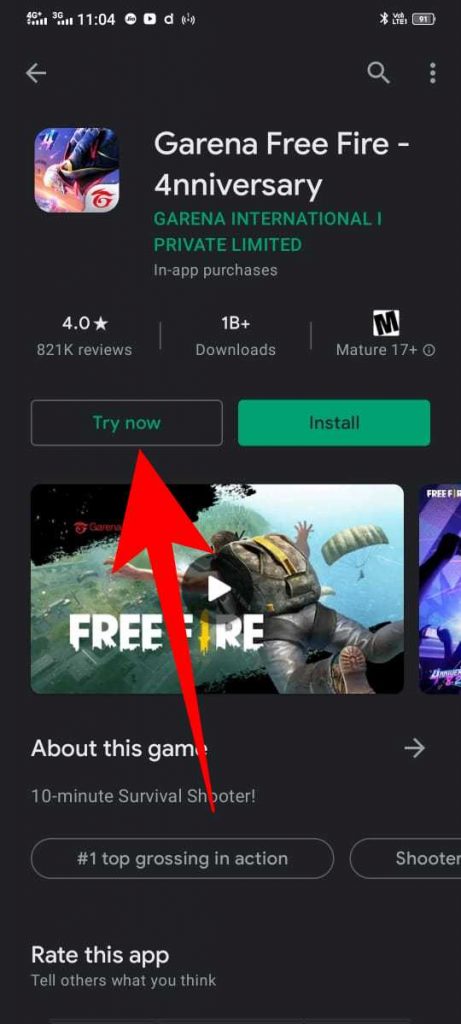
If you are fine with the gameplay, you can directly download the game by clicking on the download option at the top left corner of the screen.
Do remember, this is just a demo of the game and not the full version. If you want to try out the full version with all the features, then you need to download the Free Fire game.
5 comments
Free fire
Free to play
Free fire
I want to play free fire which not downloading
Freefire password new create
Password please change