After PUBG Mobile Lite and Free Fire has introduced the Custom Games (Private or Custom Rooms) feature, Call of Duty Mobile is here with the same feature, and why not they will get this? Custom Matches or Custom Room Games are the most preferred way to play and compete amongst a group of known players and friends. So if you are a hardcore Call Of Duty Mobile Player then you must be thinking to try out the Custom or Private Room Feature in the Game but maybe you don’t know how to play it. Anyways, here is a straight-forward guide on how to join any custom private room in CODMobile Version.
BONUS: PlayerZon has also introduced Call Of Duty Mobile Custom Matches where the users/players can participate in the matches and earn money for their performance.
PlayerZon uses Custom Room Feature of Call of Duty Mobile to Organize Rewarding Contest, Matches, and Tournaments of Call of Duty Mobile. Whenever you participate in any such match, you will be shared with Call Of Duty Mobile Room ID and Password through which participants have to join the custom or private room. You can follow the guide here to see how to join Call Of Duty Mobile Private Room using Room ID and Password.
Checkout: How to Check PUBG Room ID and Password in PlayerZon App?
Steps to Join Call Of Duty Mobile Custom Room
- Step 1 – Open Call of Duty Mobile and let it load to the home screen. (Make sure you have to latest version of the game)
- Step 2 – On the right side, you will see lots of Game options like RANKED MATCH, MULTIPLAYER, and BATTLE ROYALE. Just click on the BATTLE ROYALE option. Or you can select the type of game you want to join the custom room for.

NOTE: Even if your custom room is of any other Game option (Battle Royale or Ranked Match), you still can choose any of the two options and you will be able to join the custom room. - Step 3 – You will be in the BATTLE ROYALE matchmaking section which will have lots of match-making options. Just ignore them and click on the menu (three horizontal lines) available on the top right side of the screen.
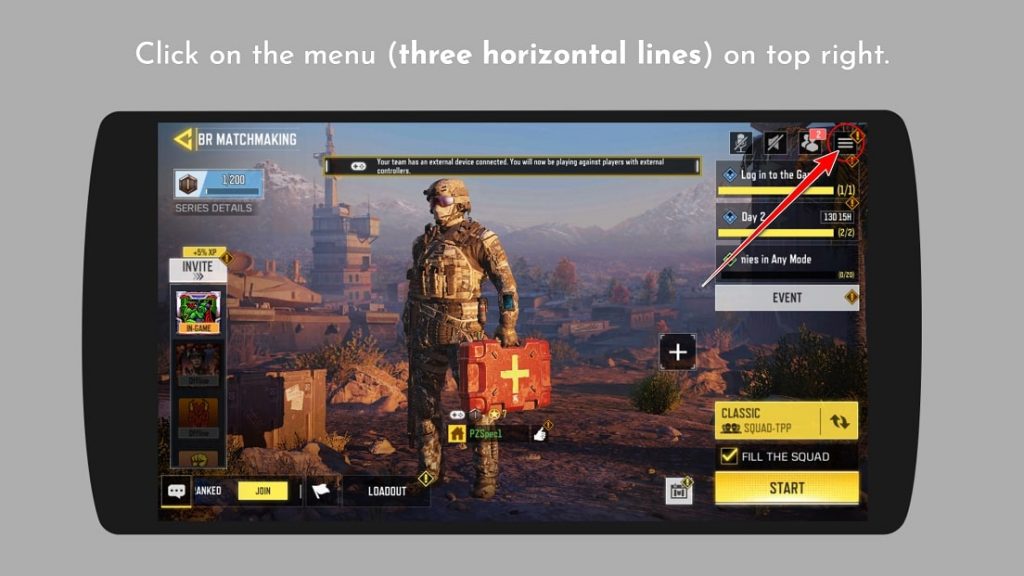
- Step 4 – Select PRIVATE option from the menu list. (Check the image below)
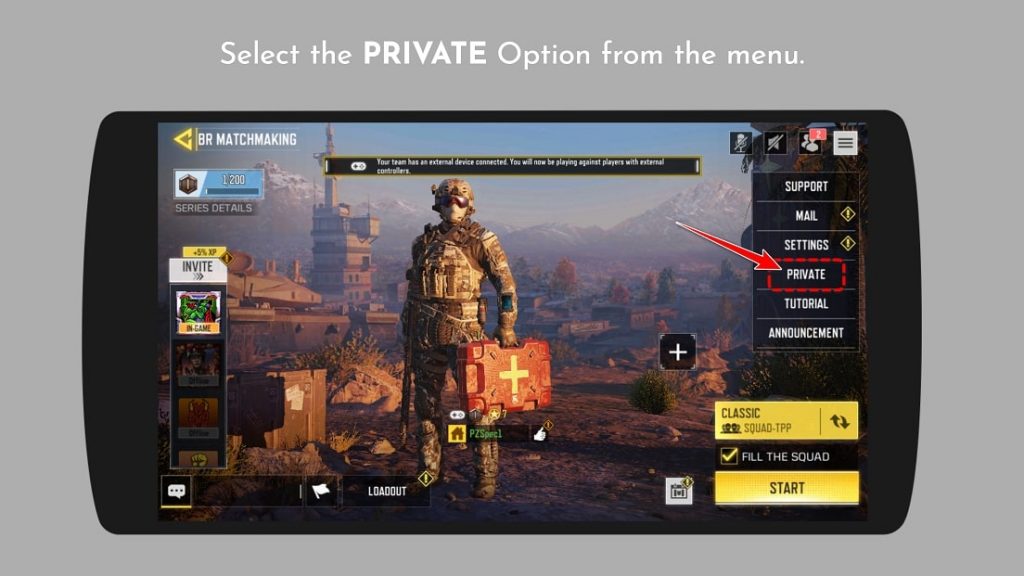
- Step 5 – The option will create a PRIVATE Room for you but here we want to join the other PRIVATE Room using ROOM ID and Password. So to search for the Room using Room ID, click on the Home 🏠 like icon available at the top right side (Check the image below).
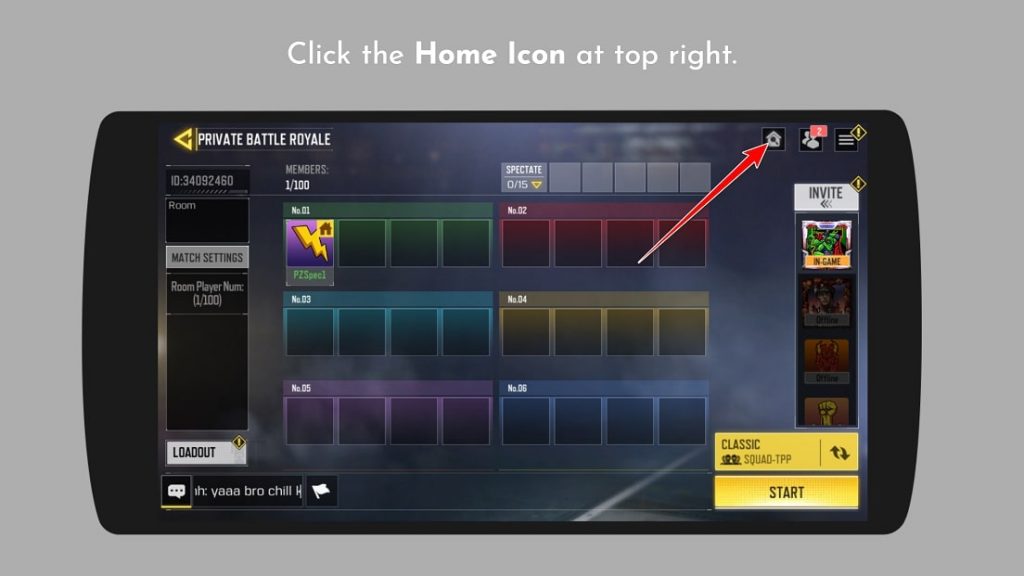
- Step 6 – You will see a pop-up with a search bar. Just paste or enter the COD Mobile Room ID in the search bar and click on the Search button.
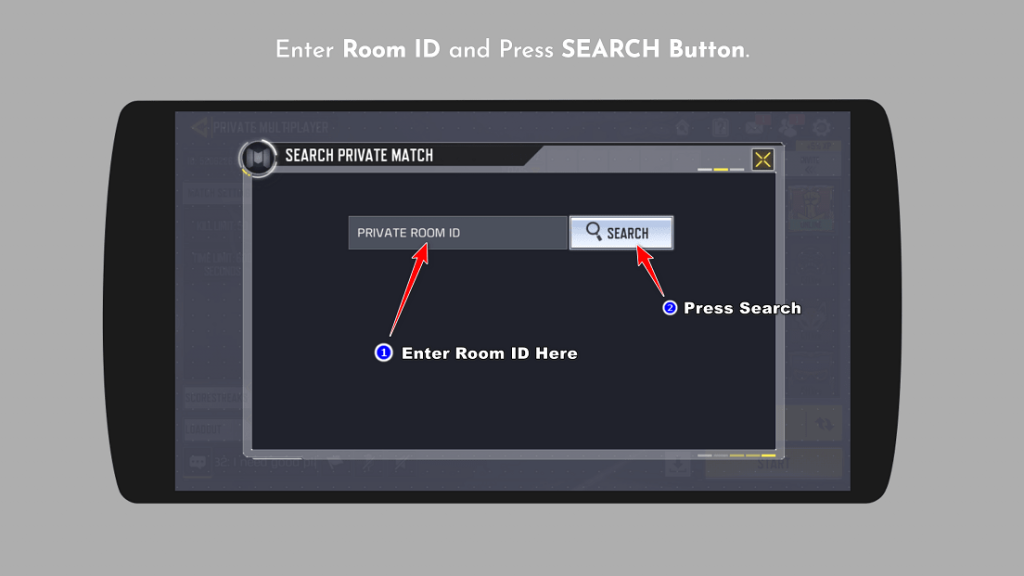
- Step 7 – You will get the Custom (Private Room) in the search result along with the option to Enter Password (if it is password protected) and Join Button. Enter or Paste Private Room Password in the Password field and then finally click on JOIN Button.
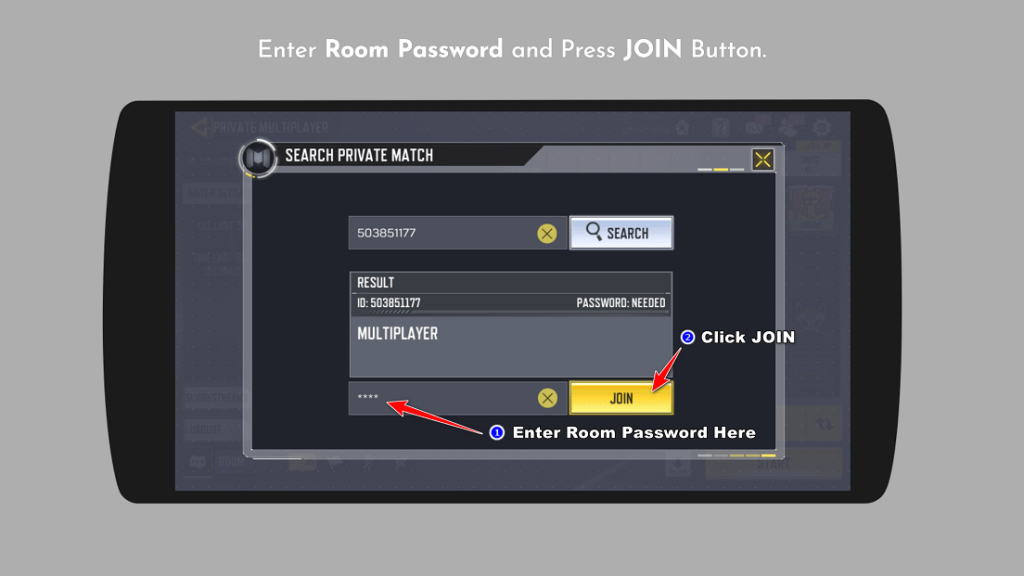
- Step 8 – If the Room still exists and the password is correct then you will be entered in the Custom Private Room. Just take your slot (position) and press READY when you are all set.
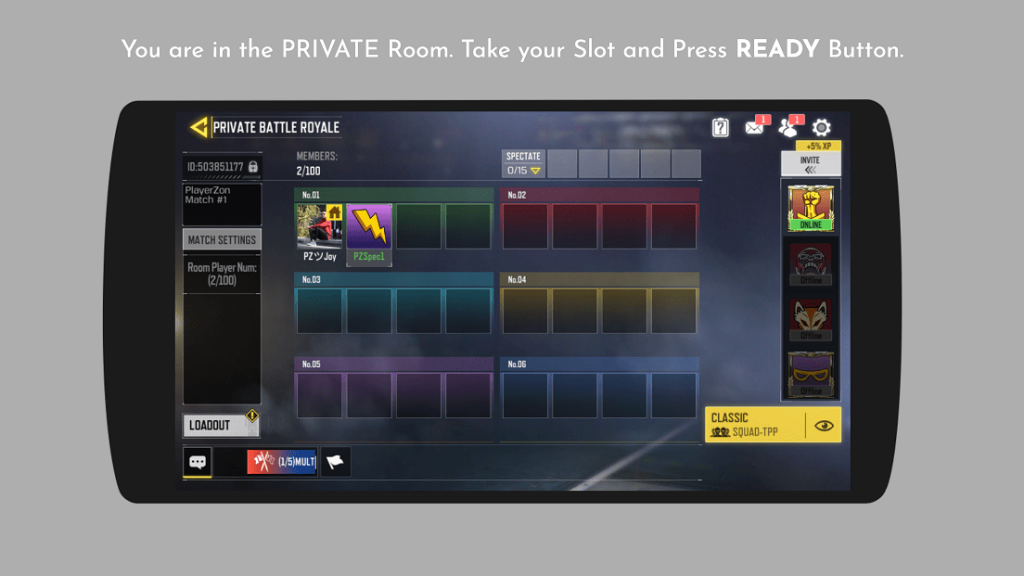
NOTE: Make sure to press READY Button (if available) as soon as possible otherwise the Room Admin won’t be able to start the game. So don’t forget to click the READY button.
[irp posts=”1254″ name=”How to Find Call Of Duty Mobile Username (IGN) and User ID (UID)?”]
That’s it. So enjoy your Custom or Private Match of Call Of Duty Mobile. For the latest eSports and Gaming News, checkout PlayerZon News Blog and to Earn Money by Playing Games like PUBG Mobile, Free Fire, and COD Mobile, Download PlayerZon App. Thank you!
34 comments
Bhoti achha h
Superb
Super app
Good app playing
Entrusted live
7290242557
Online game
Nice
Thanks
Pubg
Nice
mera bhi nahi hua aur paisa le lit
please playing
Hy
Very good application
Pubglite
I can not enter
Mera pubg mobaile lite game start kyu nahi hua start karne ke liye kya karna padta hai
How to join the team
Mera pubg mobaile lite game start kyu nahi hua start karne ke liye kya karna padta hai
Pubg mobail lite kiu joiyen nahi huaa
Wery good app
Mera bhee start nahi huaa help
Superr