Krafton has launched Battlegrounds Mobile India as a rebranded version of PUBG Mobile in India. As we all know, PUBG Mobile was banned due to security reasons, and the developers couldn’t get the game in the country. However, BGMI was launched with many new rules and restrictions.
One of the major rules is an age restriction; people under 18 will need parents’ approval to play the game and can play the game for three hours per day. And it also has restrictions on buying the in-game items to Rs. 7,000 limit per month.
So, if you have mistakenly added your age below 18 or want to change your age to avoid such issues, here we are to help you out. Here is a full guide on how to change your age from below 18 to above 18 in BGMI.
Contents
How to Change Age in Battlegrounds Mobile India?
When you first download the BGMI game, it asks you, “Are you over 18 years old”? At this time, most of you make mistakes, and you get age restrictions while playing the game. Now, you need to remove the age restrictions, but how can you do it? Follow the given methods and get back your game.
Method 1: Make New BGMI ID
One of the methods is to start from scratch by making a new ID by adding a new Facebook/Twitter account.
- Download BGMI game on your smartphone
- Sign up with a new Facebook/Twitter account
- When you log in, it will ask you to confirm your age. Make sure you click on Yes (Age is Above 18) to avoid age restrictions.
That’s it! You can start playing BGMI without any restrictions. However, in this method, you will start a new game. If you have used old Facebook/Twitter accounts to get old data to BGMI and mistakenly added your age below 18, then you will need to change the age from the settings.
Method 2: Change Age in Game Settings
If you don’t want to start with a new account and want the old one without age restrictions, then change your age from the settings.
Steps to change age in BGMI:
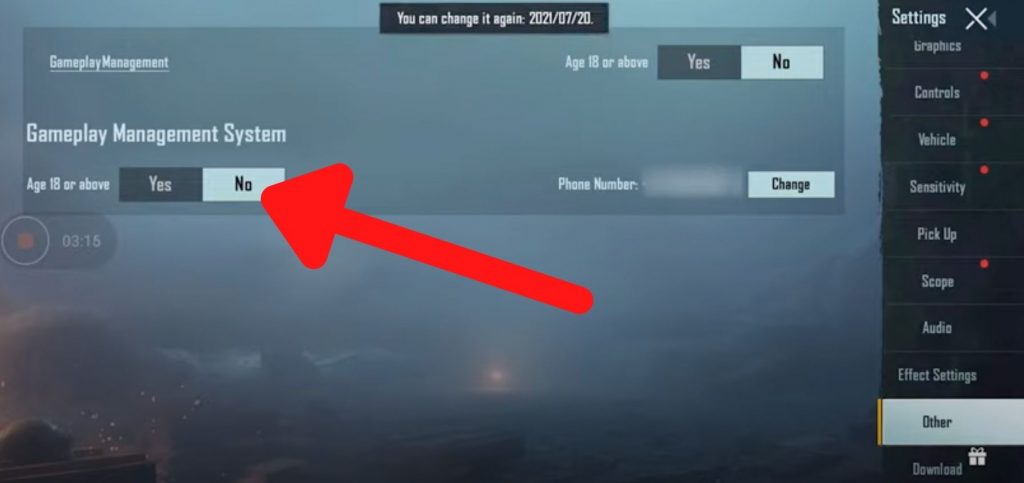
- Open the BGMI Game on your smartphone
- Click on the Up arrow icon at the bottom right side of the home screen
- Click on the Settings option
- Now, from the right side menu, scroll down and click on Other
- It will open Gameplay Management Window
- Here, on the top right side, you can see your age is above 18 or not
- To change your age, just click on the YES option beside Age 18 or above option
- That’s it! You have successfully changed your age in BGMI.
Note: To change the age in BGMI, your account should be one month old then; only you can make changes. So, check out the registered date before you change. If you don’t remember the date, no problem; when you go to settings, it will show you the date when you can make changes.
So, this is how you can make age changes in Battlegrounds Mobile India. We hope this guide was helpful to you.

3 comments
Sir please my age mistake se 18_ ho gaai sir main 18+ ka hu please change my age
please i cannot wait 1 month to change my age so i request you to change my age today itself
Very restricted above 18 so i hve to change my age ststus