PUBG Mobile’s Indian version Battlegrounds Mobile India open beta is now available for android devices. However, the official version is not yet released, but everyone has started playing the game. Krafton has not announced any plans for the iOS release. However, if you want to play BGMI on Windows PC or on Mac, then you need to wait as there is no official PC or Mac version of BGMI.
If you wish to play Battlegrounds Mobile India on a PC or Mac laptop, then you need to use the emulators that imitate the smartphone apps on a computer. This article is for those who want to play BGMI on PC, here we have provided a full guide with details.
As you need to use the Android and Apple emulators to play BGMI on PC, first, let us check out the best emulators you can use.
Contents
List of Emulators you can use to Play BGMI on PC
- Bluestacks ( Windows and Mac)
- NoxPlayer (on Windows and Mac)
- LDPlayer (Windows laptops and PCs)
Before using any emulators, make sure it runs Android 5.1.1 or above. And your system should have at least 2GB of RAM to run BGMI.
How to Download And Play BGMI on PC or Mac?
Interested gamers can use emulators according to their PC (Windows or Mac). Follow the given steps and download the game on your PC:
- First of all, download the emulator from the official website. Here we are using the Bluestacks emulator.
- Once you click on the given link, the Bluestacks download page will be open
- Click on the Download button and install it on your PC
- Launch the emulator and log in with your Gmail account to use Play Store.
- Once logged in, then open Google Play Store.
- Now, search for Battlegrounds Mobile India.
- Click on the install button and wait for the game to download
- Once it is downloaded, launch the game to download the additional file
- Then log in with your Twitter or Facebook ID and then start playing the game.
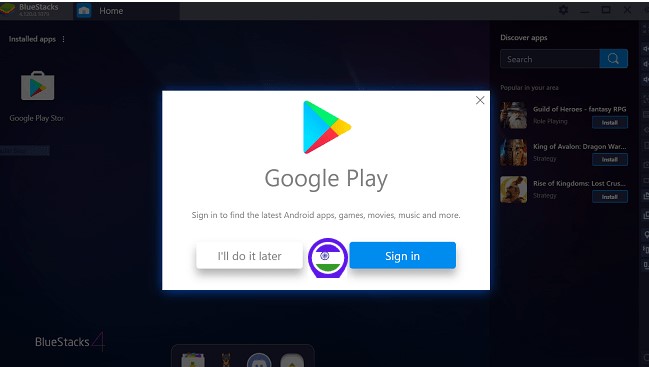
The game might not work on some PCs, so that you can try out another emulator.
Even for Mac laptops, the process of downloading BGMI is the same; just use the emulator that suits your system.
ALSO READ: How to Download Battlegrounds Mobile India on Android? [Download Links]
NOTE: Krafton has not released the official version of BGMI, so once the public version is out, you will be able to download Battlegrounds Mobile India on your PC. As of now, you will not be able to download and play the game on PC.
PUBG for PC is not banned in India, so you can try out that version and download it to play the game.
Apart from this, you can download the Battlegrounds Mobile India APK and OBB File on your Android devices.
PUBG Mobile was banned in India last year in September due to privacy issues. After that, Krafton tried so hard to bring the game back, but it didn’t happen. So, at last, they brought a revamped version of PUBG, especially for Indian players, and launched Battlegrounds Mobile India.
