Battlegrounds Mobile India is a rebranded version of PUBG Mobile with a slight change. Almost all features are same, but this game brought some age restrictions and a few other rules and regulations. The game got huge popularity within a short period of time, as PUBG Mobile was one of the most popular games in the country. Due to the game’s ban, players were eagerly waiting for BGMI.
In BGMI, you can make partners, but not everyone knows how to do it. So, let us check out all the details of adding partners in BGMI.
What is Partner in BGMI?
There are many profiles that have another player standing with them in the profile. This is called partner. In the profile, who stands beside you is known as a partner.
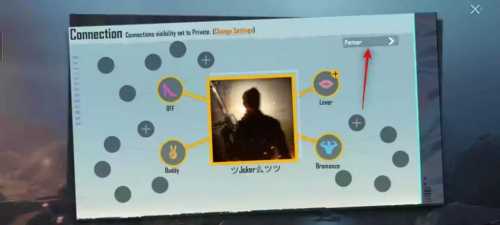
How to Add Partner in BGMI?
Follow the steps to add a partner in BGMI:
- Open the BGMI game and log in to your account.
- Add friends to your friend list.
- Now, make synergy by playing the game with that friend. Then give popularity to them and send BP also.
- After 100 synergies are completed, then you can send a connection request to the player.
- Once you have chosen a connection, continue building synergy.
- At 400 synergy, you will see the option to send your friend a partner request.
- After accepting it, you both can stand in each other’s profile.
- At 1000 synergy, you will get the legendary title of your connection.
Note: Select the connection properly as it can’t be changed until you unfriend them. The connection will be shown in your profile when you are standing with your partner.
When you unfriend your friend, the synergy will be 0; even if you add them again, it will be 0. So, before unfriending them, do think twice.
