Ludo King is the digital edition of the classic board game that most Kids have grown up with. Ludo is one of India’s most popular board games, so it’s no surprise that Ludo King, a digital version of the game, is one of the country’s fastest-growing and most popular multiplayer games, rivalling PUBG Mobile and Call of Duty in terms of fan base. Ludo can be enjoyed by everyone, young and elderly alike. The rules are not complicated, which makes for enjoyable and relaxing game play. As we practice social distancing and see lockdowns all over the world, the game has only grown in popularity as a way to pass the time while remaining connected to friends and family. Ludo King is developed by Indian studio Gametion Technologies Pvt Ltd who are based in Mumbai, India.
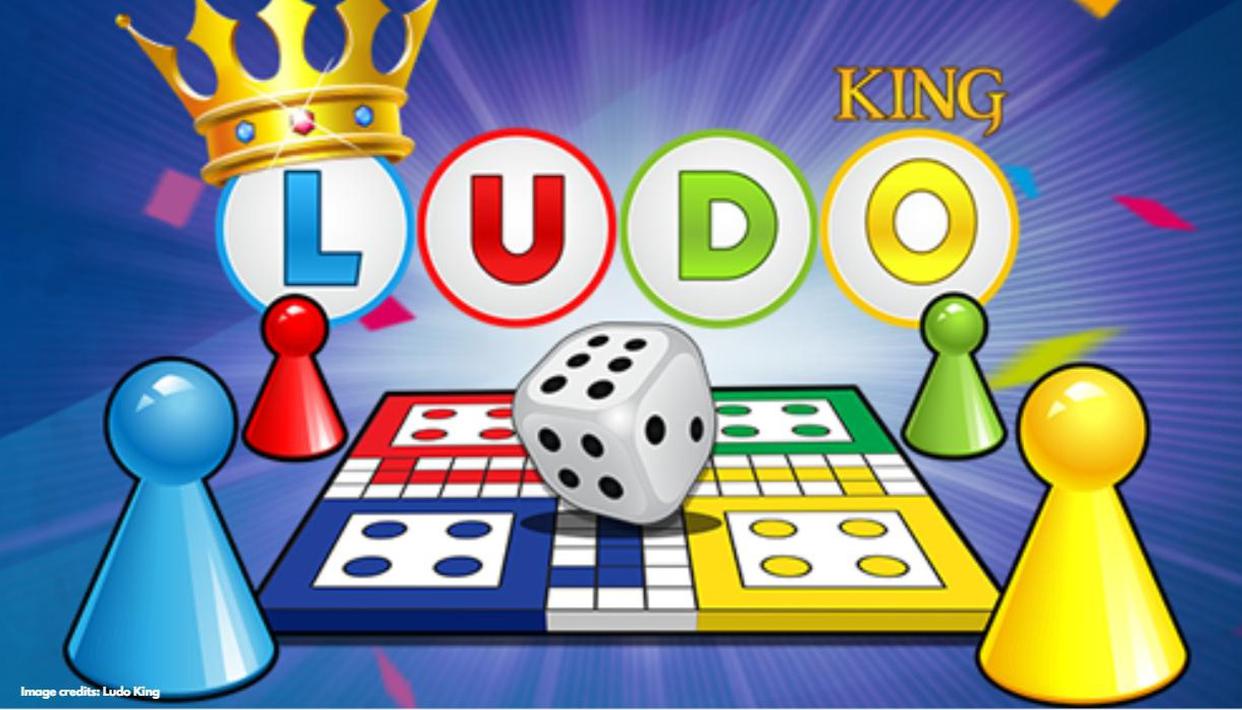
The game is available on iOS and Android devices and has over 500 million downloads across both of these platforms. It became the number one game on the Indian app store in 2021 and was ranked among the best android games globally in 2020.
Ludo King can be played with other people locally if they are in the same room as you. Ludo King Online can be played with six friends online along with other game modes and features like voice chat. Even though Ludo King is free to download on both the Google Play Store and the Apple AppStore, if you do not wish to download the app and play Ludo online there are some methods to access the game online and a few alternatives to Ludo king which can be played online without downloading the game in your phone or device.
Contents
Ludo King Online on Facebook
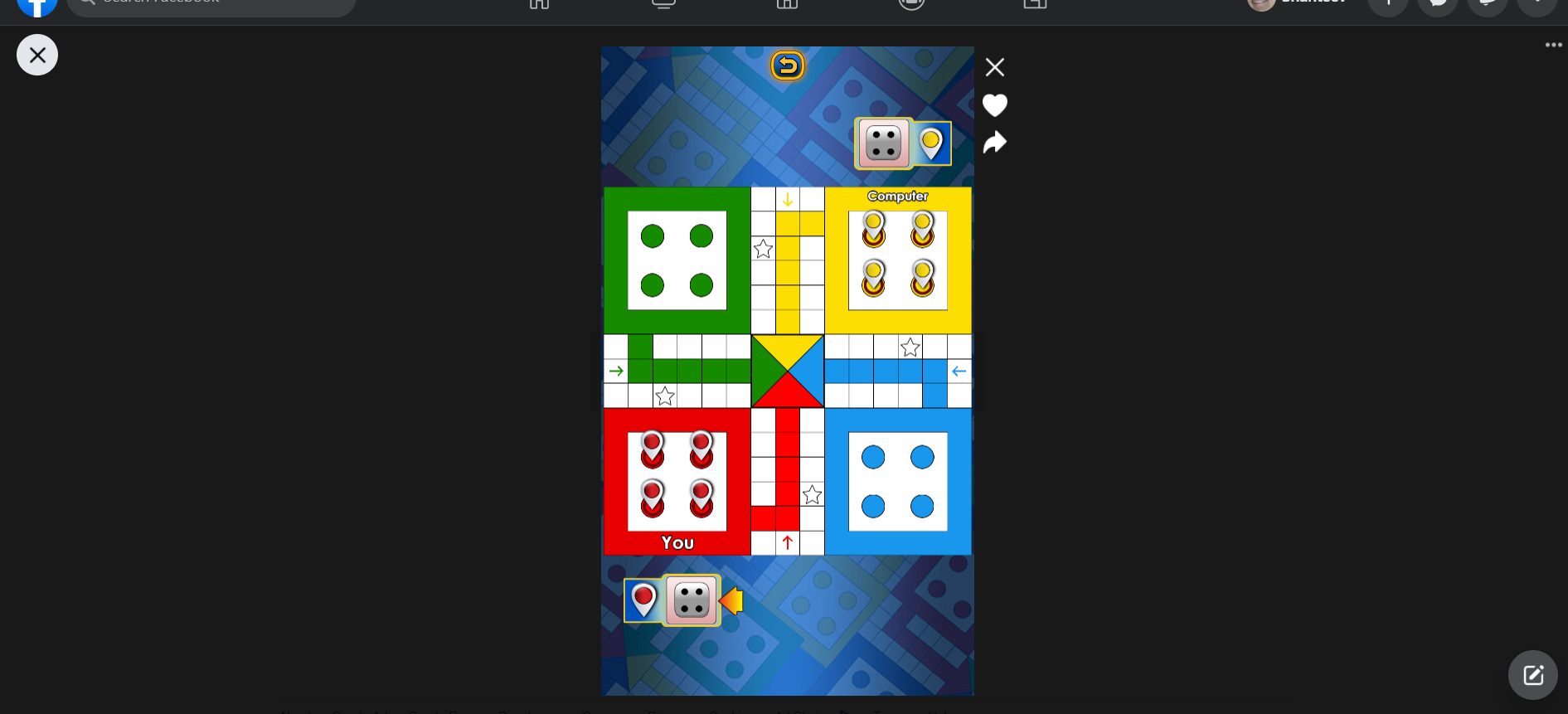
This is probably the simplest method to play online Ludo King without downloading the Ludo King app from the Google Play Store or Apple App Store. All you need to access Ludo King on Facebook is an active Facebook account. You have access to all the features included in the app in this version. You can connect with your Facebook friends and play Ludo King online with them. In this version of the game, the daily rewards you receive for opening the game everyday can be gifted to a Facebook friend. To play Ludo King Online on Facebook you need to look up Ludo King’s official Facebook page on Facebook and from there you can play the game online for free without downloading. Here is a step by step tutorial-
- Open Facebook on your browser or phone.
- Log into your Facebook account.
- Go to Ludo King’s official Facebook Game page.
- Click on the play now option to start playing.
- Invite your Facebook friends to play with your friends online.
If you do not have a Facebook account then you can make one by clicking here . It is free of cost and doesn’t require any banking information to be given.
Facebook also offers a ton of other Ludo games like Ludo Club, Ludo Saga and Ludo World.
Checkout: How to Make Lead in Minecraft?
Ludo King on Chrome
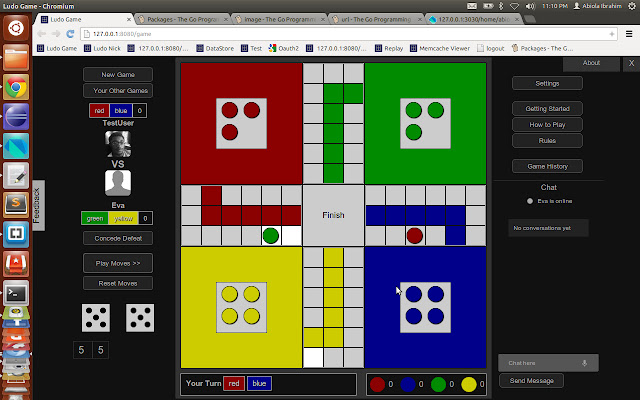
If Ludo King on Facebook is not your cup of tea then this Ludo game will serve as a good alternative to Ludo King. This Ludo King alternative was made by ludo.abiosoft.net and is an extension to the Google Chrome browser. The fact that this game is an extension to the Google chrome browser makes it super convenient as as you don’t have to go to a separate website and create or log in into your account to play Ludo Online. This chrome extension offers Vs play with Ai and Online play with friends. Online play can be accessed by logging into your google account then connecting with friends. Although it does not have the voice chat function which Ludo King offers, it has an in game chat engine which lets you message players and friends. The User profile, game history and rating gives the feel of competition and the want to win games. The unique feature of this game is that multiple games can be played with multiple opponents at the same time. While waiting for a particular opponent to play, a user can switch to another game where it is his/her turn to play. It even has real-time notifications which notify you when it is your turn to play so you don’t keep your opponent waiting. Here is a step by step tutorial-
- Open the Chrome Web Store and add Ludo game extension to your browser.
- open the extension from your browser by clicking on it on the top right corner.
- Log into your Google account.
- invite your friends.
This Ludo game extension can be added to your Chrome browser from the Chrome Web Store .
Note: This game will only work on Google Chrome browser as it is an Chrome extension. It will not work on other browsers like Safari, Mozilla Firefox, UC Browser, Microsoft Edge, etc.
Ludo King on Crazy Games Online

This is another alternative to the Ludo King app. Crazy Games is a website where you can play thousands of Android games online for free without downloading the games. The website has HTML5 versions of many other classic Android games like Stickman Duel, Chess, Punchers and 4 in a row. Their version of Ludo King has Vs mode with Ai and Online. You can play up to 4 players with Ai bots or Online with real people. Just like the Ludo Chrome extension which I mentioned above there is no voice chat function available in the game to talk to your friends while playing but also like the Ludo Chrome extension it has a built in chat engine to communicate with friends and opponents online. Here is a step by step tutorial-
- Open Crazy Games website on your PC/ Phone.
- Search for ‘Ludo King’ in the search bar on the top right.
- Click on Play now and start playing Ludo.
You can play Ludo King on Crazy Games here.
Also Check: Top Best Stylish Guild Names in Free Fire
Ludo On VIPGames
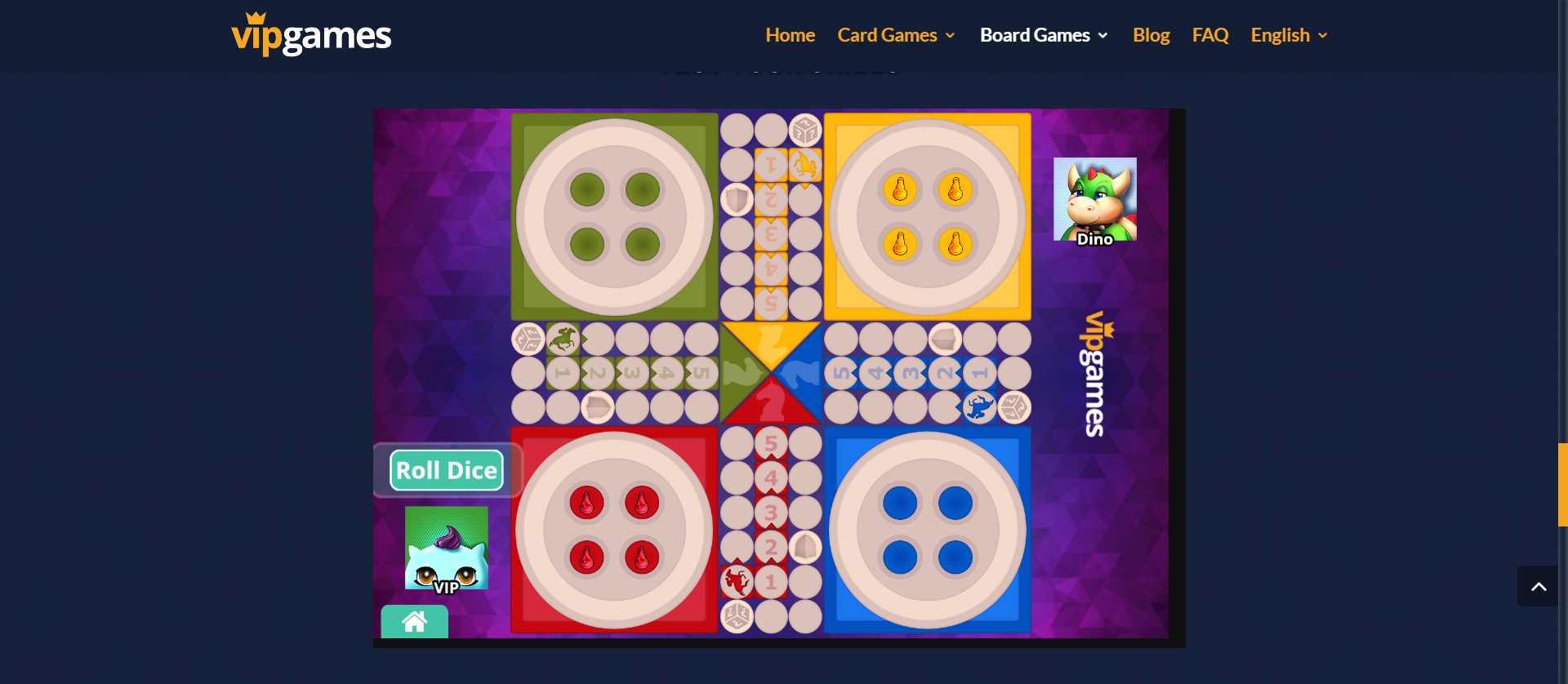
VIPgames also have their own version of the popular board game which can be played online for free without downloading. This version of Ludo King has Vs mode with Ai and Online. You can play up to 4 players with Ai bots or Online with real people. You need to make an account on VIPgames to play Ludo online with friends or you can sign in using Facebook or Google. Just like the previous alternatives this version of Ludo does not include voice chat and this one does not include a chat engine either, so there is no way to communicate with friends while playing. Here is a step by step tutorial-
- Open VIPgames website on your PC/Phone.
- Click on the board games section on the top right and select Ludo.
- Sign up or Log in using Facebook or Google.
- Start Ludo.
- Invite your friends.
You can access Ludo online on VIPgames here. VIPgames also has plently of other HTML5 based card games and board games like Rummy, Gin, Mau Mau, Court Piece , Yatzy online, 4 in a Row, Backgammon and Dominoes.
Conclusion
Well that was our article about the best ways to play Ludo King Online without downloading the app on your device. Using the methods mentioned, you can take the benefit of all the features included in Ludo King app and play it online without loading the app on your phone, ultimately saving huge amount of space on your phone disk. Even though the Ludo King alternatives mentioned in these guide are good I would recommend playing Ludo King on Facebook only as it is the easiest to access and it offers all the features of the Ludo King app. If you have got any other optimal and better alternative or solution to Ludo King Online Version then let us know in the comments below. Thank you!