Battlegrounds Mobile India by Krafton has opened beta access to all Android users. Soon it will be available for iOS users also. The beta version of the Indian PUBG has also given the option to players to migrate the data of their old PUBG Mobile account to the new BGMI account.
All the players can migrate their data including user ID names, ID tags, and more. However, many of the new players want to change the old username and ID to start a fresh with the new game Battlegrounds Mobile India. You can change the name but for that, you need to use the rename cards. Before changing the name, let us check out how to find Username (IGN) and character ID.
How to Find Username (IGN) and Character ID in Battlegrounds Mobile India?
IGN or Username in BGMI is a unique name that you select while creating a new account for the game. The character ID is a unique number of 5-12 length that is identified by other players while playing the game. Both of these names and IDs can be used to search any player and check their stats, report them or send friend requests.
So, here is the simple step-by-step guide on how to find your BGMI IGN or Username and Character ID.
- First of all, open your device and turn on BGMI Game
- Wait for few seconds and the game is loading to open the home screen.
- Once you see the home screen, you can swipe on the screen to the right side or can click on the icon at the top of the screen. (Shown in image).

- Now, at the top left side, you will see a profile icon with your name and avatar.
- Click on it and open the profile dashboard. This will show you all the details of your account
- In the Menu, you will see your username that you have entered and also the character ID
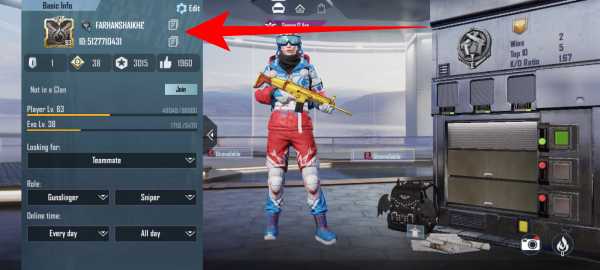
- Beside them there is a copy icon, if you want to copy the code and name then click on it.
That’s it! This is how you can find out your Username and character ID of Battlegrounds Mobile India.
The Username ID is important while using the redeem codes. Even when you purchase UC from other platforms, it will ask the game’s ID of the player.
How to Change the Character Name in BGMI?
To change the name in BGMI, you will need a rename card. However, as of now, Krafton is providing a free name change card for once. If you want to change the name more than once, then you need to purchase the card from the in-game shop. To buy the rename cards you need 180UC.
Follow the steps to change the Username:
- First, open the BGMI Game and go to the Inventory section of the game.
- Now, on the right side click on the box that is at last in the list.
- Scroll down and look for “Rename Card”. Once you find it, click on the Use button.
- It will ask you to enter a new name, type in the name you want to.
- Click on OK to change your IGN.

If it shows an error by asking you to select a different name, then the name you have chosen might belong to some other user. And do remember that, you can change the IGN only one time per day.
You can only change the username (IGN) in the game, the character ID can’t be changed as it is assigned by the game.

106 comments
My account is hack please recover my id
SHIVAM XD This was hack my id
My id number 5394414716
Contact no 9702480343
Gmail id [email protected]
My account is haked please recover my account, my account player I’d -55584950338, level 49
My account got hacked
ID 51316829511
Plzz sir recover my account
My id 5322813921To whom is my ID linked?
Find my id 5322813921
My account is hack
Please recover my account
My account details
Player id 5191195868
Level 67
Please sir my id recover
Unblock bgmi id
Uc
55579392553
My account is hack.
Plz recover my account.
My account details
Player I’d 5244740846
Player level 76
Gmail [email protected]
Ho gaya ga 250 rupees laga gaa
Ho gaya ga 250 rupees laga gaa kam ho gaya ga
Please recover my bgmi I’d
My bgmi I’d
Find my name
51839513327
My bgmi player id
muje kese pta chlega ki meri id kis ciz se logo hai konsi id se
Same question bro.. :(
Loginto my bgmi account
Chumt
My account hack
Please my account recover
My account details
Paleyer i.d 55512001408
Paleyare lavel 55
How to see the. My character id
How to join bgmi
Send me 300uc in my bgmi I’d