Garena Free Fire is a survival shooter game with a gameplay of 10 minutes. On the remote island, there will be 49 other players with you who will battle against each other. It has amazing graphics and the best features. It has gained lot of interest of the young smartphone users and has become one of the most addictive games for the players, with good controls, graphics, gameplay and settings, all this in small download size, unlike PUBG Mobile.
Contents
Free Fire was launched back in 2018 on the global servers. It is the most downloaded game and has also won the Most Popular Video Game award. One can download this game on both iOS and Android devices. While most of the players enjoy the game on smartphones, while some of them want to play on the big screen. But the main problem is, Free Fire does not have a PC version. So, here comes the problem for those who want to play Free Fire on PC or Laptop. So this guide is for those players, who are looking for Free Fire for PC or Garena Free Fire PC Version.
Free Fire can be played on PC also even it does not have an official PC version. How? Let’s check out how to download and install Garena Free Fire on Windows PC or Laptop.
What’s the Trick?
We will be using an Android Emulator to surf or play games like Garena Free Fire on your Windows Laptop or Computer. Well, the emulator is software for computers that enables installing, testing, and using android games or apps on desktop or laptop computers, whether it is Windows or any other operating system. Are you a Minecraft Lover? You can now easily generate perfect circle in Minecraft using Minecraft Pixel Circle Generator. 😉
How to Download Free Fire on Laptop or PC?
To play Free Fire on PC, you will need an Android emulator. One of the most popular emulators is “Bluestacks”. Everyone uses this emulator only whenever it is needed. There are many other emulators available but this is the first choice for all since it comes in handy to use and is buttery smooth if you have got a good PC or laptop (with a good processor and RAM).
Steps to Download Garena Free Fire for PC:
- First of all download the Bluestacks Software on your device (computer or laptop) from the official website:
- Open the website from the given link and click on the download button.
- Once it is downloaded, open it and install the Bluestacks emulator on your PC.
- As it is installed, open it and complete the onboarding steps and then go to Google Play Store.
- Here you need to log in to your Gmail/Google account
- Once you are logged in, you can now download any game from Play Store just like you would do it on any android device.
- Search for Free Fire in the play store.
- From the search result, click on Free Fire and download it.
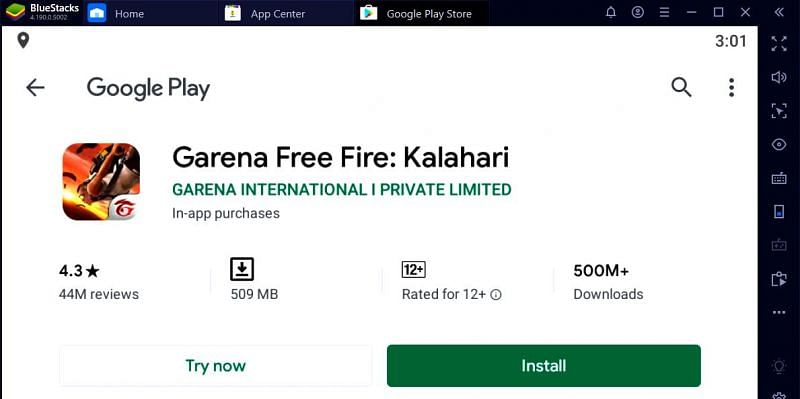
- The game will be downloaded with an installation size of 500 MB approx.
- After the download finishes, Free Fire will get installed automatically in your laptop.
- That’s it! You can now start playing the Garena Free Fire on PC.
This is one way to install and play Free Fire on a PC. The other way to get the game on PC is using other emulators like Gameloop.
You would love playing Free Fire on Computer/PC/Laptop if you are a regular PC or Console Game Player. Since it is always very handy and flexible using computer controls or controllers and a big screen. Garena Free Fire has got good controls for PC as well, just make sure to check the Bluestack controls settings and key triggers for different actions in the Free Fire game. You can also make the necessary and best settings for auto headshots in Free Fire.
You can also check out other best emulators for Free Fire and play games on your computer using them. GameLoop emulator is also one of the best PC emulators to play Free Fire on laptop. Even Gameloop emulator is free to use, so you just need to download and start playing the game.
So, this is how you can get the Garena Free Fire game for PC and Laptop.
25 comments
nice
free fire download
super
free fire is very interesting game
Very good game