Battlegrounds Mobile India (BGMI) is finally released for iOS users after a long wait. The game is now available on Apple App Store for all iPhone and iPad users. Krafton has launched the most popular battle royale game for iOS on Wednesday 18 August 2021.
To recall, for Android the game was launched on July 2 and the pre-registrations were started in May 2021. After one and half months of Android launch, the BGMI game is finally out for iOS users as well.
Now, let us have a look at how to download BGMI on iPhone and iPad. The system requirements and the rewards for iOS users.
Contents
How to Download BGMI on iPhone & iPad?
The installation process on an iOS device is very easy. Follow the given steps and start playing the battle royale game.
- Open your iOS device and open the Apple App Store.
- In the search bar type “India Ka Battlegrounds” and from the results click on the “Get” button on BGMI
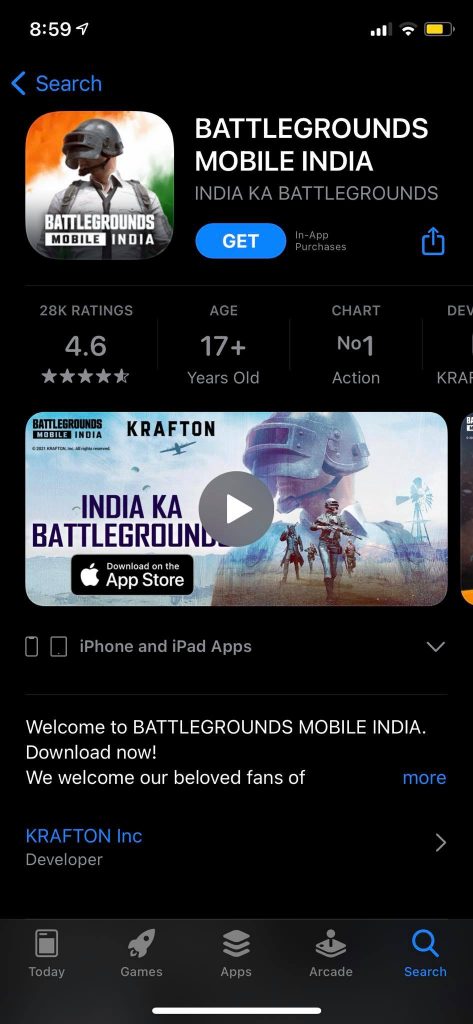
- The game will begin downloading, so wait for the process to complete
- Once it is done, click on “Open”
- Start playing the game on an iOS device. (iPhone or iPad)
The process is the same for iPad users also.
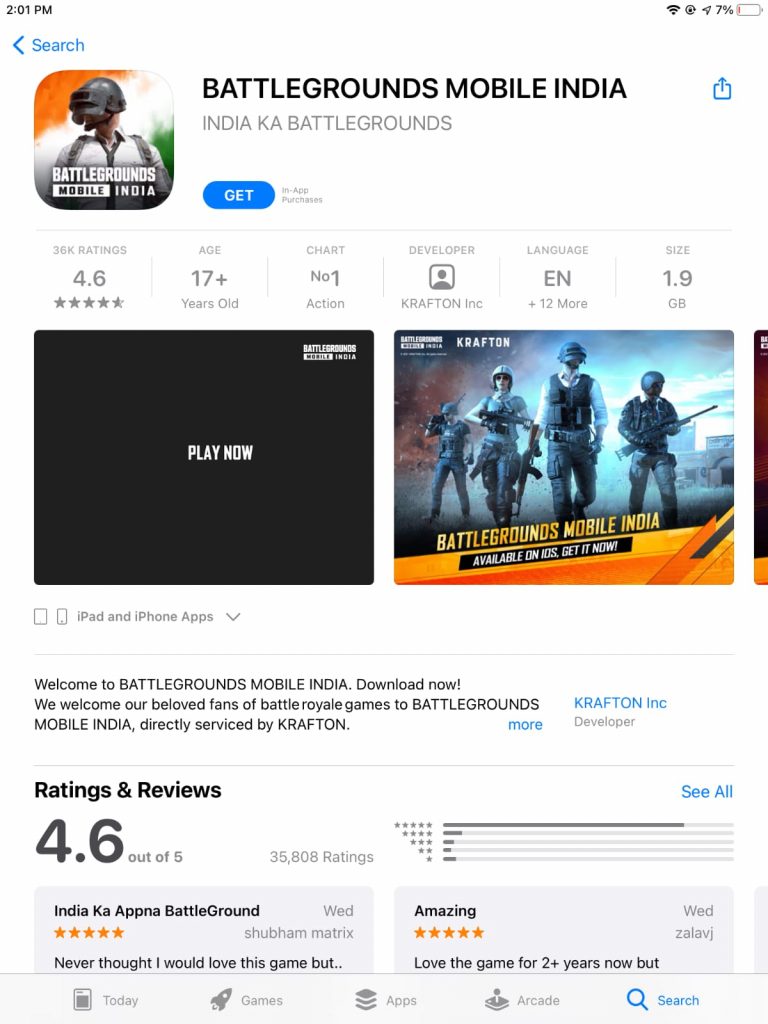
NOTE: Not everyone might see the game now, so if your device isn’t showing don’t worry. Everyone will receive the game within two-three days, so keep trying.
Minimum System Requirements to Play BGMI on iOS
- The operating system must be iOS 9.0 or higher.
- The device should have a minimum 2GB of RAM.
- The game is supported on the iPhone 6s and above model.
- iPads running on iPadOS 11.0
Welcome Rewards for iOS Users in BGMI
The developers Krafton is offering rewards with the special launch that includes many in-game items like cards, skins, and more. Even for Android users, the company offered special rewards as the game reached 50 million downloads on Play Store.
Let us check out the list of Rewards for iOS users.
All the goodies can be collected from the Events sections. Open the game and go to the Events >> Recommendation section.
- Constable set (Permanent)
- Galaxy Messenger Set (Permanent)
- Rename Card
- Crate Coupon
- Crate Coupon Scrap and more.
- Recon Mask,
- Recon Outfit,
- the Celebration Expert Title and 300AG
So, these are the details on downloading BGMI on an iOS device. If you were a PUBG Mobile player then you can transfer your old account to this new game.
Almost a year ago, PUBG Mobile was banned in India due to security reasons with many other Chinese apps. From that time the developers were trying to bring the game back in the country. Finally, they have now brought the game on both iOS and Android devices. However, there is no official version for PC yet, but if you want to play the game on PC then you can use emulators.
