In Battlegrounds Mobile India multiplayer game you can make a team of up to 4 members survive in the game to win the chicken dinner. There are 25 other squads with whom you need to battle and win the game. While playing the matches, you have seen many of them communicate with each other by using voice chat and voice commands. At this time, you might have heard some weird voices. Have you?
Contents
Do you want to change your voice in BGMI? If yes, then you are at the right place, as here we will explain to you how you can change your voice in BGMI and communicate with other players.
However, there is no official way of changing voice in Battlegrounds Mobile India, you will need to use a third-party app or can do a small change in the settings of the game. So, let’s get started and check how to change voice in BGMI.
How to Change Voice in BGMI?
There are two ways of changing voice in BGMI, the first one is via in-game settings and the other one is using a third-party tool.
Change Voice using in-game Settings:
- Open the BGMI game on your smartphone
- From the bottom side click on the Inventory option

- Go to the Character section
- Click on the Mic icon to change in-game messages.

- Now, click on Select Voice
- From the drop-down menu select any voices that are available
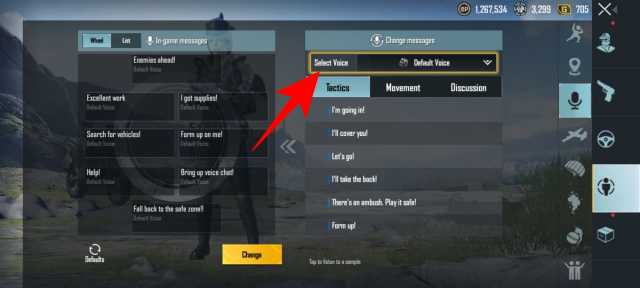
- Click on Change and you are done.
- As you have selected the voice, now the in-game chat will sound in the same voice you selected.
ALSO READ: BGMI: How to Gift in-game Items to Friends in Battlegrounds Mobile India
To change the speaking voice in the game, you need to use a third-party application. However, this is against the terms and conditions of BGMI, as they don’t allow to make any changes or modify the game using a third-party app. This might permanently ban your account. So, try it at your own risk.
There are many apps that help you to change voice in the game like DU Recorder and others. However, the apps are not available on the app store or Play store, so you need to get the APK from Google. Once again we remind you, do not use any feature against the terms and conditions of the game. Recently, Krafton has permanently banned so many accounts for cheating.
So, this is how you can change your voice in BGMI. We recommend you to use the third-party tool on a new account instead of using it on the current account. So, even if the account gets ban, your current account will be safe.

1 comment
Kk