129.8K
So just like Battlegrounds Mobile India, Free Fire has also introduced Custom Rooms through which a group of people can play and compete with each other in the Battleground in any mode or map. So if you are new to this feature then you might not be aware of how to join such custom rooms in Free Fire. Anyways, here you can find step by step guide on how to join FreeFire Custom Room?
Steps to Join Free Fire Custom Rooms:
- Step 1 – Open FreeFire and make sure you have logged in to your account.
- Step 2 – On the top right corner, you will find an option to select the Match Type and Map (CLASSIC, Bermuda, etc.). Just click on it to open the pop-up.
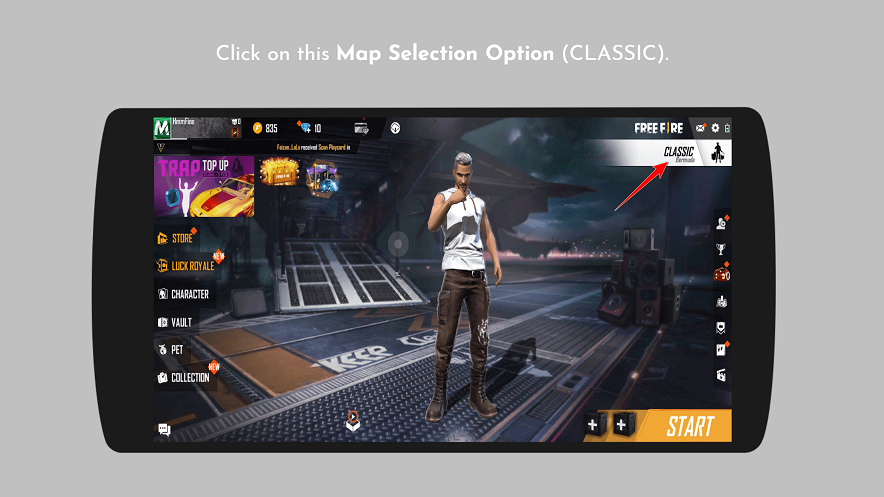
- Step 3 – In the pop-up at the Bottom right corner, you will find CUSTOM option. Just click on it.
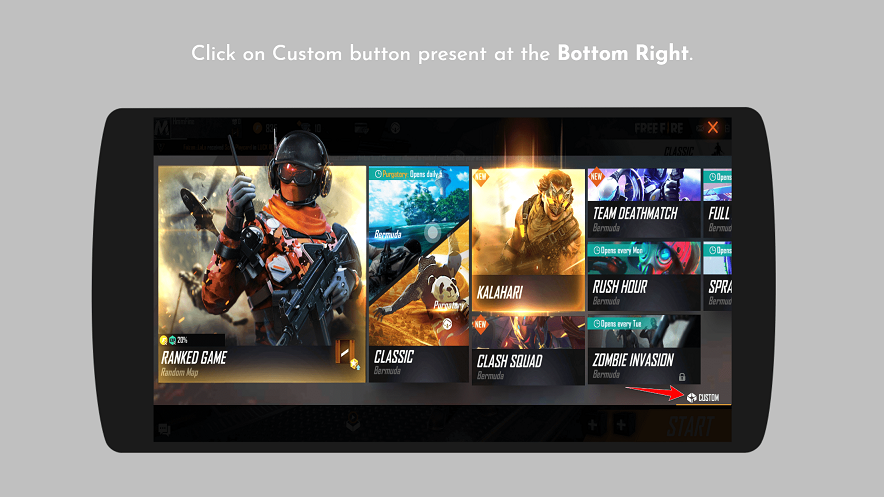
- Step 4 – The Custom Room section will pop-up which will show you the list of Custom Rooms that are created and going-on. To join our specific Custom Room with the Room ID, just find the Search Box which is present at the bottom left.
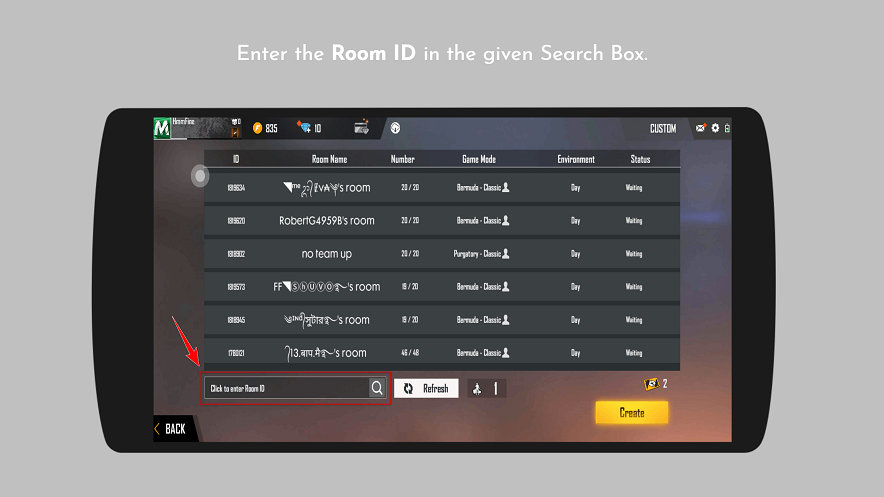
- Step 5: Enter the Custom Room ID that you have received from PlayerZon App (for FreeFire matches) or from your Friends.
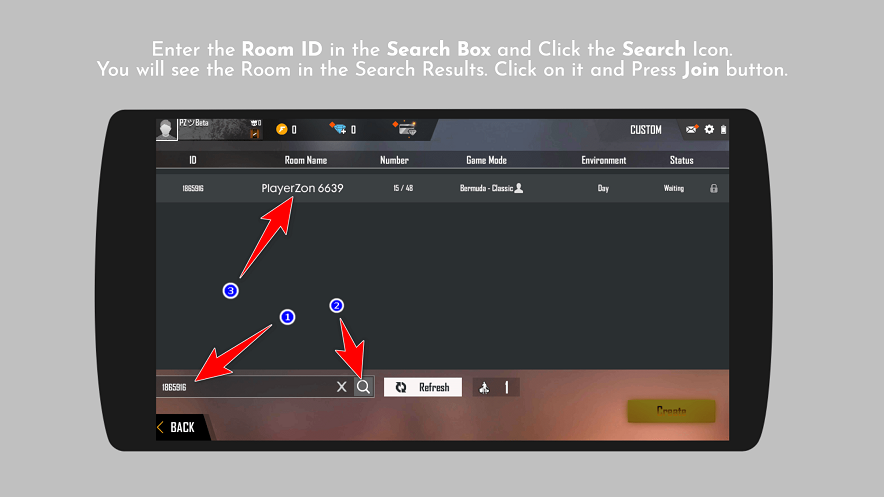
- Step 6: If the Room ID you enter is correct then it will show you the Custom Room in the search result. Just click on it and press Join button.
- Step 7: If your Custom Room is Password Protected then you will be asked to enter the Password of the Room. If you participated in any PlayerZon match then you must have received the Room Password. Just enter it in the Password field and click Enter.
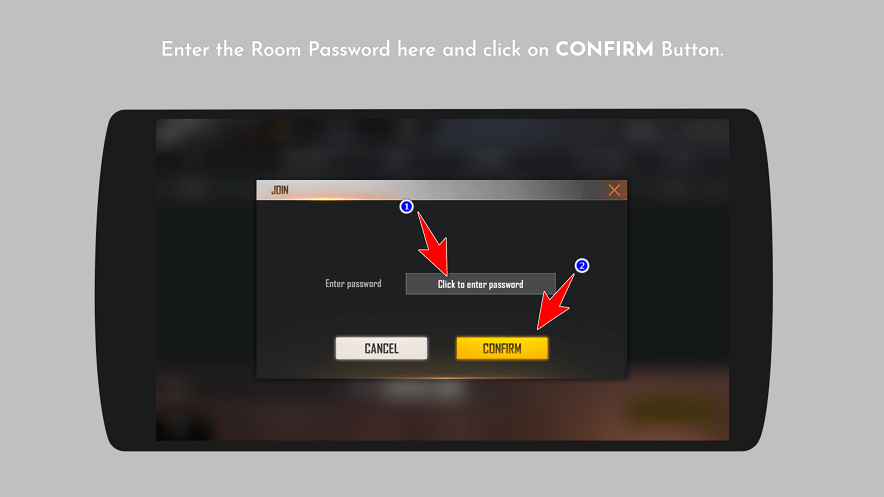
- Step 8: That’s it. If the password you entered is correct then you will be in the Room. Just take your preferred slot (position) in the room. You can choose your team slot and change it as per your convenience.
Note: If you have joined PlayerZon FreeFire Room then do not keep changing your Slot otherwise it may result in Kickout.
So these were some quick and easy steps to participate or join any Free Fire Custom Match Room or Lobby.
183 comments
Please rijister my account
I want to join playerzon
Please join us playerzon
Mean playerzon join karna chahta hun
Player zhone mai mujhe join hona hai
Hello sir
9814929580