2020 is too late to start with default controls in PUBG Mobile. To be better at this game Gyroscope is becoming the new meta. We all usually copy the sensitivity settings of other players and suffer weird movements and inaccurate sprays. It’s better to make your own sensitivity that suits with your muscle memory and reflexes. Here’s a guide to set up your own Gyro settings.
Before jumping into the tutorial here are some basic terminologies related to PUBG Mobile Aim mechanism and Gyro controls:
ADS sensitivity: It decides how far you need to drag your fingers to control recoil while firing.
Camera: It affects the movement speed of the scope after scoping in.
Gyroscope: It decides how far you need to tilt your device to control the recoil without dragging your fingers.
Freelook: The side or Third person perspective/ Eye tool view. This value affects the sensitivity of using the eye tool to look behind.
 Step 1: Set the sensitivity profile to medium as a starting parameter. We’ll be tweaking the bars later to make it suitable for us.
Step 1: Set the sensitivity profile to medium as a starting parameter. We’ll be tweaking the bars later to make it suitable for us.
Step 2: Setting up camera sensitivity is the basic step. You might have figured it out if you’re playing non-Gyro, still here’s a suitable camera sensitivity that suits the given gyroscope settings later.
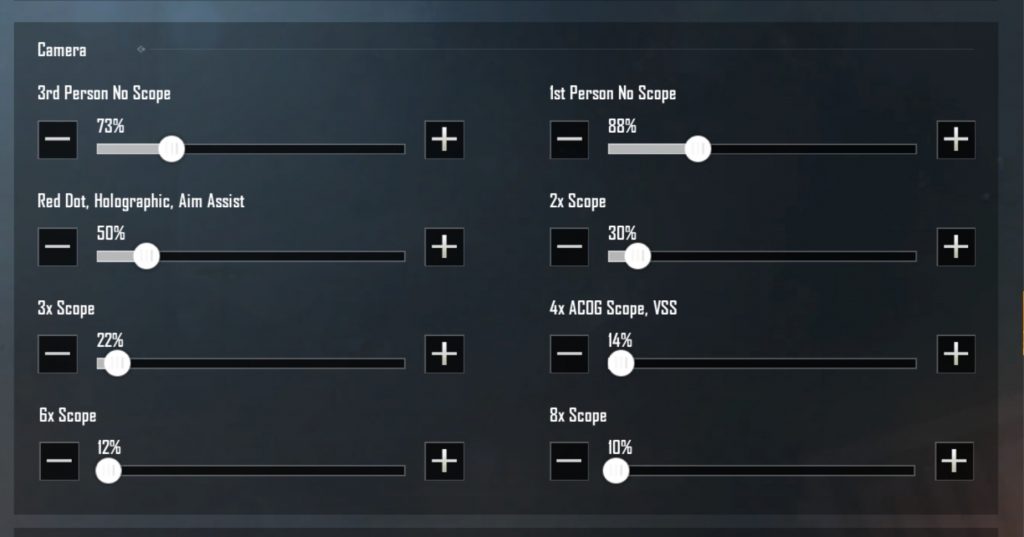
Step 3: In Full Gyroscope mode, we’re dependent on the sensor for almost every movement. But while touching the fire buttons or scoping in, slight finger misplacement can cause a screen shake. To avoid that we should minimize the ADS sensitivity.
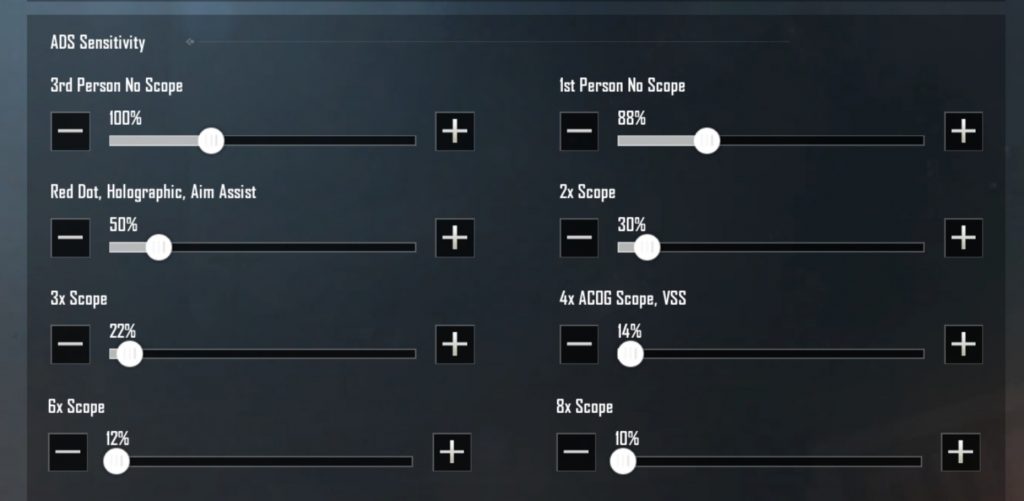
Step 4: To find DMR sensitivity, make sure if you can hit 15 quick taps without bringing back the device to its original position or not. If you can’t, then you have to lower the sensitivity slider until you’re able to do so. You might not hit 15 taps with the MK14, but make sure you can do it with the mainstream DMR snipers like SKS, Mini 14 & QBU.
Step 5: To use bolt action snipers, we’ll need to switch sensitivity in the middle of the match as the DMR SENSITIVITY can cause trouble to your Bolt action sniping. To find proper bolt action values align the 6x or 8x crosshair to a point and make sure when you tilt your device slightly, the crosshair isn’t skipping any pixel to jump fast to another location. Make sure the crosshair is traveling smoothly even with minor movements and adjustments. You can adjust these values slightly after practicing with dummy targets in the training ground.
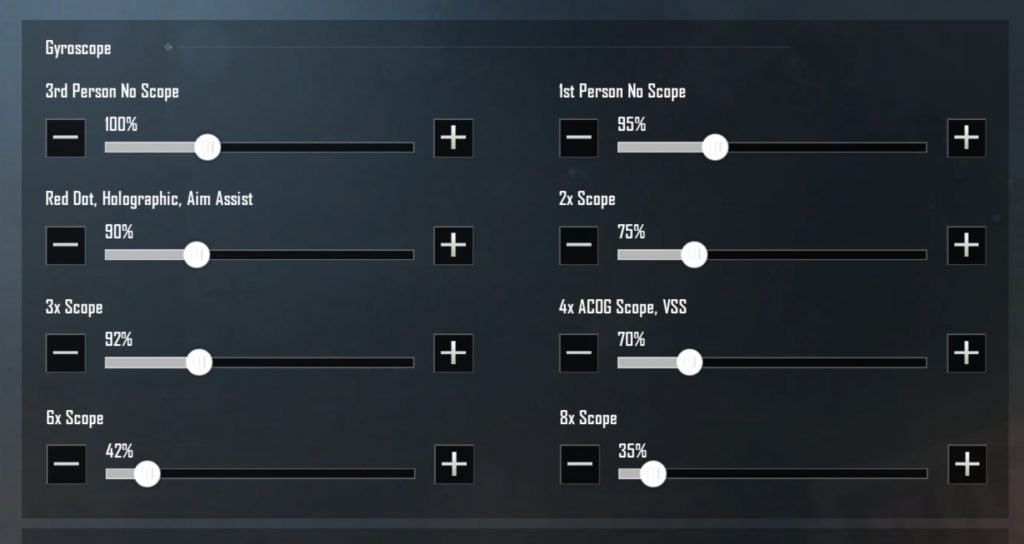
Step 6: The most interesting part is this step where we find an appropriate sensitivity for M416+6X (or 3X) spray. You must’ve seen YouTubers and professional players using 300/Max sensitivity to spray 3X (Converted from 6X) and tried that but it doesn’t work out in general because of the gyroscope sensor parameter differences in Androids and iPhones. So, here’s an ideal value to start with as a beginner gyro player. 92-110 gives you a good start and you can increase once you get more comfortable. Crouching while doing long-ranged sprays is still recommended. Here is a clip with above sensitivity:
Also, use different grips to see a change in recoil pattern. The above sensitivities show the best result with the fully attached M416+Angled foregrip. To know more about the best grip and attachments for easy & accurate sprays, read our grip guide here. Let us know about your queries and suggestion below.
