PUBGM has been providing a lot more fascinating features & game modes besides the typical Battle Royale & Shooting experience these days. But the addition of these many stuff results in a lot of frame drops, lag, bugs & glitches in low-end devices. And sometimes in high-end devices too. These annoying issues cause a lot of disappointment during the game and ruin the gameplay experience.
Lots of the readers and users ask and search for queries like:
- how to fix lag in PUBG Mobile in 2GB RAM Phone,
- how to fix lag in PUBG Mobile in 3GB RAM Phone,
- how to fix lag in PUBG Mobile in 4GB RAM Phone,
- how to fix lag in PUBG Mobile Emulator Gameloop, etc.
So obviously the game performance will depend on the device type and the device capability but you can refer to this trick below to fix lag in PUBG mobile in any type of device. It will give at least some performance boost if not much. We may soon cover a dedicated article on how to fix lag in PUBG Mobile Emulator but as of now, you can follow the given working and official method to fix lag, glitches, bugs, and screen freeze issues while playing PUBG Mobile.
A very common solution to get rid of the overlapping downloaded recourses is to reinstall the game, but that’ll be a time & internet data-consuming process for most of the players. So we’re going to show you how to get rid of fancy resource packs, barely played maps & other unnecessary stuff by repairing the client.
Steps to Fix Lag in PUBG Mobile:
- Log out of your PUBGM account and you’ll be at the login page.
- Click on the Repair button in the top right corner ( shown in the picture below)

STEP-1: Click Repair
- Click on Routine Repair and click OK button.
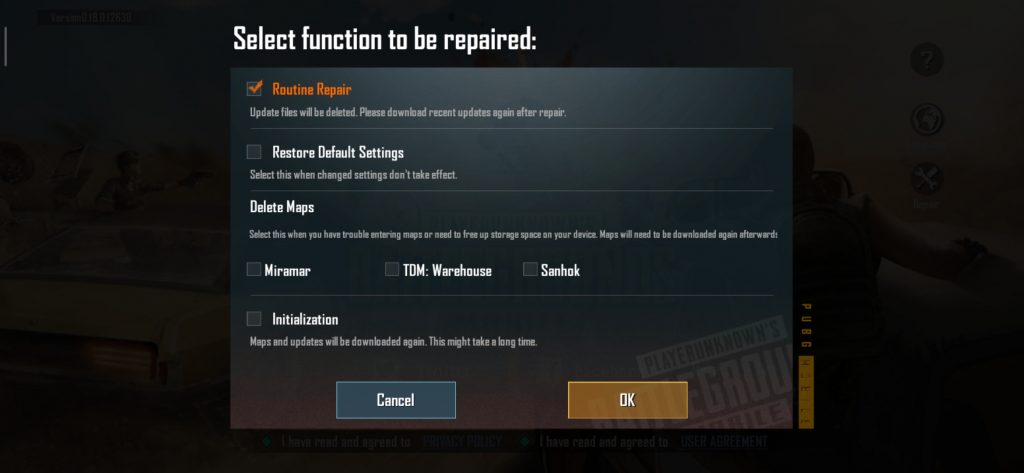
STEP-2: Select Routine Repair
- Relaunch the game and click on Delete Maps and select the maps that you don’t play, then click on OK.
- Relaunch the game and click on the last Option “Repair Resources” & click OK. Your game or client will return to a stable state after this. And you won’t face frequent lag and screen freezing like before.
Clean the troubling resource packs to get rid of the heavy resource consumption and fix Lag, Frame drops & crashes. But before doing it make sure you’ve read what each of those options does. The following description shows the function of each repair option.
- ROUTINE REPAIR: This repair removes all recent patches and minor updates and downloads it again to apply properly. Sometimes a late patch, released to fix a bug affects stability.
- RESTORE DEFAULT SETTINGS: This repair resets all in-game settings to default because sometimes the tweaked in app settings by a user causes glitches.
- DELETE MAPS: This repair lets you delete rarely used maps that you don’t prefer playing, but the auto-downloading feature downloaded it for you. Which later made the game heavy and some low-end devices may slow down during reading game data of a huge sized game.
- INITIALIZATION: This is almost equivalent to Reinstalling the game. Do this when no other option works and you still keep facing Lag, Glitches, and frequent screen freezes. ( Do this if you keep facing lags and glitches in every single map )
- REPAIR RESOURCES: This repair tool lets you delete the resource packs worth 1GB+ which includes fancy Weapon, Vehicle, parachute, helmet, bag skins, and not so common outfits.
This client repairing method will eliminate most of the unusual Glitches, Lags, Frame drops & Screen Freezing issues that you face in PUBG Mobile. However, the in-game Bugs faced by every player will be there until PUBG MOBILE Devs roll out a Hotfix or patch for it. Do you play on a low-end device? Do you find this useful? Let us know in the comments below.

1 comment
When I Update pubg new Version My Pubg Mobile Was Freez. When I Start The Game The Pubg is Freezz and My Touch option can Not work I am Very
Confuse Please Help and Solved My Problem..